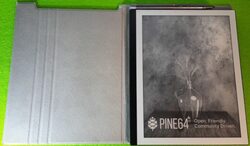PineNote Community Edition is a $399 E Ink tablet that ships with Debian Linux
As promised, Pine64 is now taking pre-orders for the PineNote Community Edition and it’s expected to begin shipping in mid-November. It’s a $399 tablet with a 10.3 inch E Ink display, a Rockchip RK3566 processor, 4GB of RAM, 128GB of storage and a Wacom EMR pressure-sensitive pen for writing and drawing on the screen.
While the hardware is identical to the PineNote Developer Edition that launched in 2022, there’s one big difference between the two devices: the developer edition shipped without an operating system. The new Community Edition model comes with a Linux-based operating system that Pine64 says is “usable enough to be sent to the factory.”
OMG Ubuntu:
-
Pre-Orders Open for Pine64's e-Ink Linux Tablet - OMG! Ubuntu
I reported last month that Pine64 had confirmed a new PineNote production run, the first in several years, now that it has a solid Debian-based OS to run.
And now it’s begun taking pre-orders, with shipping expected to begin in mid-November.
The PineNote has a 10.1-inch e-ink scratch-resistant display with up to 16 levels of greyscale at a resolution of 1404×1872 (227 DPI). Powered a quad-core RK3566 SoC with 4 GB RAM, 128GB storage, on-board Wi-Fi, Bluetooth, a front-light, speakers, and USB Type-C port.
How-To Geek:
-
You Can Now Order Pine64’s Linux eReader
The PineNote Community Edition is now available for pre-order. It's a large e-ink tablet with stylus support and open software, but it's not quite a finished product ready for everyone.
We've been waiting for the Pine64's Linux E-ink Tablet to return, and now it finally has. The PineNote operates on a Linux operating system developed by the PINE64 community. The best part about the PineNote Community Edition is its potential for customization and the fact that it uses open-source development.
This is an e-paper tablet for Linux developers and early adopters, giving them the freedom to tinker with and customize the device. This open-source approach means any user can potentially optimize PineNote to meet their specific needs. It is designed for tasks like note-taking, document creation and editing, reading books, web browsing, and terminal usage (command-line interface). It's important to remember that the Community Edition is considered a beta product, so be ready for any instability that may come with that.