MX Linux review: 10 tips and tricks to get started
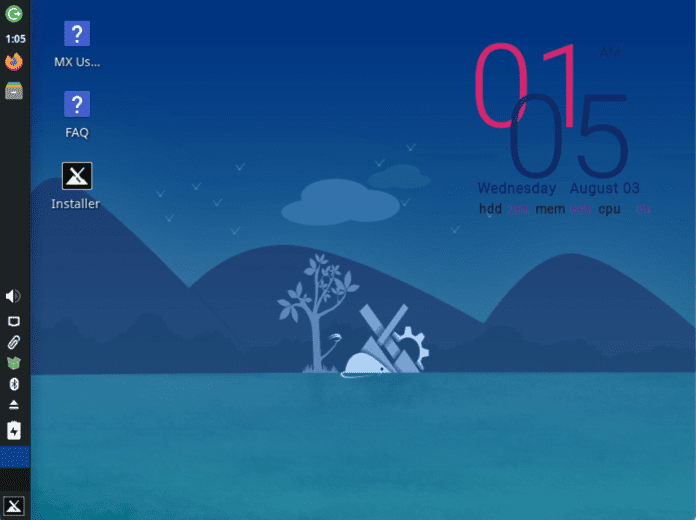
The MX Linux is not as mainstream as its Debian-based distros. I just heard of it recently and was thrilled to check it out. It’s based on Debian, so at least user-friendly to a beginner. It is only intimidating when installing, but luckily in this article, we are reviewing post installation of the MX. So, relax, and let’s dive right into it.
You first notice how smooth and welcoming the desktop environment is. Users used to their taskbar positioned at the bottom will feel weird. If you feel funny, I got you; we will change the taskbar and make navigating the file system easier. Later in this article. Otherwise, I find it pretty neat at its default position.
[...]
You have learned a few tricks to get you started with the MX Linux distro. My take on it is that it’s straightforward on the eyes once you log in but installing it is a little intimidating. The file manager(thunar file manager) is straightforward to use and navigate the file system. The Create launcher tool makes it easy to have your go-to programs at hand. MX Linux is a warm and attractive distribution to any user.
