GNOME’s New Quick Toggles Land in Ubuntu 22.10
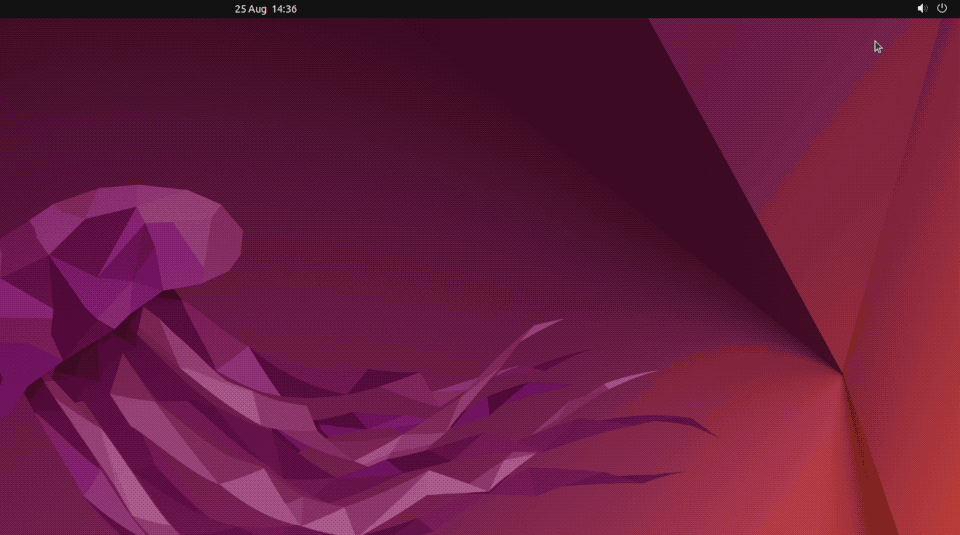
GNOME Shell 43 beta is now available in the Ubuntu 22.10 daily builds.
If you read this blog regularly — you’re certifiably awesome if you do — you’ll have a good idea on the new features GNOME 43 has to offer. The big one for me is the new version of GNOME Shell and its Quick Toggles system menu.
GNOME devs have radically redesigned the system menu to be more useful, more modern, and more versatile. The utilitarianism of the ‘masonry layout’ previous builds used gives way to interactive pills. You can click on a pill to enable/disable its function instantly, and if more menus are available you can access those too.
I’ve tweeted about this menu a lot cos, simple: I love it. I can now switch Wi-Fi networks from the system menu (no more full-screen network picker). I can change audio device ad-hoc without needing to open the Settings app. The menu also lets me change input device as well, though the input slider only appears if a mic is in use.
[...]
If you run Ubuntu 22.10 daily you’ll get these updates in the next few days, or you can get them now by enabling the proposed repository.
