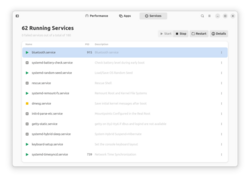Linux System Monitor App ‘Mission Center’ is Now Even More Useful
Quoting: Linux System Monitor App 'Mission Center' is Now Even More Useful - OMG! Ubuntu —
I’ve written about this utility a number of times before (here and on OMG! Linux) so if you read this or that blog you—aside from being awesome—may already be familiar with it.
And if you’re not? Well, you’re in for a treat.
As Linux system monitors go (and there are more than a few) Mission Center is easily one of the best for fans of graphical user-interfaces who want to check their system’s CPU and RAM usage.
Mission Center monitors CPU (overall or pre-thread), memory and swap usage, disk usage and transfer speeds, network in/out, and GPU usage1 including encode/decode usage, memory usage, power consumption, temperature.
It's FOSS News:
-
New Updates Make Mission Center the Best Task Manager for Linux Desktop
Mission Center is an increasingly popular open-source system monitor for Linux, written in the Rust programming language, and follows the GTK4 + Libadwaita approach to provide users with a well-organized interface.
It's been some time since I last checked it out, but, as it turns out, there's a new release that features plenty of useful improvements, making it one of the best task managers (system monitor) for Linux.