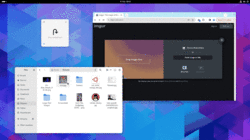Collector is like a Linux Version of Mac’s DropOver
Collector functions as a temporary holding space on which you drag and drop files, paste clipboard contents and web links to images (e.g., Google Images), etc. You can take your time gathering content, and preview and edit your ‘stash’ as you go.
When ready, you just drag all items out with a single click to drop them elsewhere. You could drop them to a folder on your file system, on to an app (if it supports opening them), or on to a web page to upload them to e.g., cloud storage, social media, web chats, etc.
You can open multiple Collector windows simultaneously (though you do need need to create a custom shortcut to do this), and you can assign each window a coloured dot to help you tell which drop pad is which — nifty!