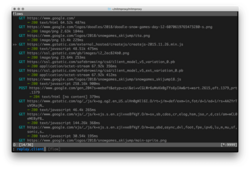news
Free and Open Source Software
-
mitmproxy - interactive HTTPS proxy - LinuxLinks
mitmproxy is your swiss-army knife for debugging, testing, privacy measurements, and penetration testing.
It can be used to intercept, inspect, modify and replay web traffic such as HTTP/1, HTTP/2, HTTP/3, WebSockets, or any other SSL/TLS-protected protocols. You can prettify and decode a variety of message types ranging from HTML to Protobuf, intercept specific messages on-the-fly, modify them before they reach their destination, and replay them to a client or server later on.
This is free and open source software.
Raspberry Pi 5 Desktop Mini PC: Improve Wi-Fi - LinuxLinks
This is a series of articles on the Raspberry Pi 5 focusing on using this single board computer as a desktop PC.
The Raspberry Pi 5 has 802.11ac Wi-Fi (known as Wi-Fi 5). By modern WiFi standards it offers bog-standard performance. The Pi 5 only offers a single stream with a single antenna. Over 5GHz the theoretical limit is 433 Mbits/sec as the device can only use 80 MHz width. And theoretical limits are never achieved even if your Pi is located right next to the router.
Putting the Pi 5 in a case further reduces WiFi performance. And the case itself can really negatively impact WiFi performance. In my home office, I’ve got 3 Raspberry Pi 5’s housed in a Pironman 5, a iRasptek, and a no-brand passively-cooled case. There are images of the cases with links on the final page of this article.
In my home office, the Pi 5’s Wi-Fi speed is lamentable. That’s a combination of the location of my home office which isn’t on the same floor as the router, the construction of my house, and the fact that like many single board computers, the Pi 5’s Wi-Fi is really only functional. Here’s a chart showing real-life Wi-Fi speeds with a cased Pi 5.
WasIstLos - unofficial WhatsApp desktop application - LinuxLinks
WasIstLos is an unofficial WhatsApp desktop application with the help of gtkmm and WebKitGtk libraries.
This is free and open source software.