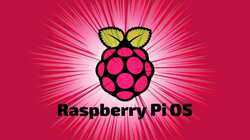news
Final Bookworm-Based Raspberry Pi OS Released Ahead of Debian Trixie
Quoting: Final Bookworm-Based Raspberry Pi OS Released Ahead of Debian Trixie —
The Raspberry Pi Foundation has just released a new version of Raspberry Pi OS, their recommended, freely distributed operating system for all Raspberry Pi devices. Still based on Debian 12 ”Bookworm,” this build is likely the last one in this series before Debian 13 “Trixie” arrives later this summer.
The new version introduces a revamped screen‑locking mechanism built atop a modified Swaylock application. Whereas Swaylock’s default blank screen could leave users wondering what to do next, the Foundation’s custom frontend now provides clear visual cues and a password entry field.
Consequently, locking the display via “Ctrl+Alt+L” or through the shutdown menu feels far more intuitive. Once the password is submitted and validated, the desktop seamlessly reappears—no more second‑guessing whether the lock actually engaged in the first place.
Update
Some more about this:
-
Distribution Release: Raspberry Pi OS 2025-05-06
Simon Long has announced the release of a new version of Raspberry Pi OS, a Debian-based distribution designed for the low-cost Raspberry Pi mini-computers. The 2025-05-06 version introduces new screen-locking and auto-login features: [...]
-
A new Raspberry Pi OS release
As many of you already know, Debian Linux works on a two-year release cycle – every odd-numbered year, a new major version is released, and it being 2025, there will be one in the next few months.
-
Raspberry Pi OS updated with new lock screen, better printer application, and more
The Raspberry Pi OS has been updated. It now comes with an improved lock screen, a better app to manage printers, improved touchscreen support, and more.
hackster.io:
-
Raspberry Pi OS Gets Its Last Debian Bookworm Refresh, Boasts Improved Local Security and More - Hackster.io
Raspberry Pi has announced a new version of its Debian-derived Linux distribution tailored specifically for its popular single-board computer and computer-on-module families, Raspberry Pi OS — and it's likely to be the last Debian Bookworm release before a move to Debian Trixie.
"As many of you already know, Debian Linux works on a two-year release cycle — every odd-numbered year a new major version is released, and it being 2025 there will be one in the next few months," explains Raspberry Pi's Simon Long of the company's plans for the next operating system refresh. "So this is probably the final release of Raspberry Pi OS which is based on Debian 'Bookworm,' before Debian 'Trixie' is released this summer."
Also here:
-
Raspberry Pi OS Gets One More Update Before Debian 13
Raspberry Pi OS, the main recommended operating system for Raspberry Pi computers, just received a helpful update. This might be the last version based on Debian 12 ‘Bookworm,’ ahead of the expected release of Debian 13 ‘Trixie’ in a few months.
Raspberry Pi OS is the desktop Linux distribution developed by Raspberry Pi, with a modified LXDE desktop environment, some built-in educational software, and various tweaks to get the best experience out of performance-limited Pi systems. There are many other operating systems available for Pi computers, including Ubuntu, RetroPie, Android, and Kali Linux, but Raspberry Pi OS is essentially the default software experience.
The Register:
-
Final bookworm-based Raspberry Pi OS update arrives
Debian bookworm is getting what could be its last hurrah as the basis for Raspberry Pi's operating system, with what's likely to be its final appearance on a release for the diminutive computers.
LinuxGizmos:
-
Raspberry Pi OS Update Finalizes Bookworm-Based Release Ahead of Debian Trixie
A new version of Raspberry Pi OS is now available, marking what is likely the final release based on Debian Bookworm before the upcoming transition to Debian Trixie later this year. The update introduces usability enhancements, bug fixes, and performance optimizations across the system.
One notable addition is a customized screen locking mechanism based on swaylock. Unlike the default experience, which showed a blank white screen, the new interface provides visual feedback and a password entry prompt. Screen locking can now be triggered using Ctrl+Alt+L or through the Shutdown menu.