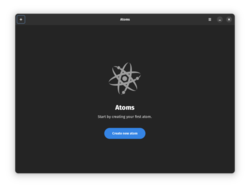Manage Linux Chroot Environments Easily With Atoms GUI Tool (UPDATED)
A chroot environment provides you with isolation for testing in Linux. You do not need to take the hassle of creating a virtual machine. Instead, if you want to test an application or something else, create a chroot environment that allows you to select a different root directory.
So, with chroot, you get to test stuff without giving the application access to the rest of the system. Any application you install or anything you try gets confined to that directory and does not affect the functioning of your operating system.
Chroot has its perks, which is why it is a convenient way to test things for various users (especially system administrators).
UPDATE
Much later coverage:
-
Linux Fu: Atomic Power | Hackaday
People are well aware of the power of virtual machines. If you want to do something dangerous — say, hack on the kernel — you can create a virtual machine, snapshot it, screw it up a few times, restore it, and your main computer never misses a beat. But sometimes you need just a little shift in perspective, not an entire make belive computer. For example, you are building a new boot disk and you want to pretend it is the real boot disk and make some updates. For that there is chroot, a Linux command that lets you temporarily open processes that think the root of the filesystem is in a different place than the real root. The problem is, it is hard to manage a bunch of chroot environments which is why they created Atoms.