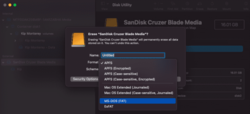today's howtos
-
How to install Ubuntu Server 22.04 LTS | FOSS Linux
Canonical announced the launch of Ubuntu 22.04 LTS (Jammy Jellyfish) on April 21, 2022. It's now available on desktop computers and Servers. This article will highlight the procedures needed to set up Ubuntu 22.04 Server Edition with LTS (Long Time Support) on your computer.
-
How to list all users in Ubuntu | FOSS Linux
As a Linux system administrator or regular user, one key component of keeping your system secure is managing what privilege every user has over a particular file, directory, or settings. To achieve that, you need to have a detailed understanding of all users present on your system.
-
Matthew Garrett: Handling WebAuthn over remote SSH connections
Being able to SSH into remote machines and do work there is great. Using hardware security tokens for 2FA is also great. But trying to use them both at the same time doesn't work super well, because if you hit a WebAuthn request on the remote machine it doesn't matter how much you mash your token - it's not going to work.
-
How to run Chronyd in Debug mode On RHEL / CentOS
This tutorial will be helpful for beginners to run Chronyd in debug mode On RHEL , CentOS , Alma Linux and Rocky Linux.
-
How to Install Neofetch on Arch Linux
Neofetch is a free, open-source command-line system information tool written in bash. Neofetch displays system information in a beautiful aesthetic way, such as system model and manufacturer, operating system, kernel version, uptime, memory resources, disk usage, and more. All this is displayed in an easy-to-read format that can be further customized with colors and logos. Neofetch also outputs the information in JSON, so other programs and scripts can use it. Neofetch is an excellent tool for anyone who wants quick and easy system information without installing additional software.
In the following tutorial, you will learn how to install Neofetch on Arch Linux using the command line terminal and how to use the terminal commands to achieve more with Neofetch.
-
How to Install Sysdig on Arch Linux
Sysdig is a powerful open-source system analysis tool that can capture and inspect system state and activity on a running Linux-based system. Sysdig is scriptable in Lua and includes a command-line interface and a powerful interactive UI. The Sysdig UI can filter and analyze captured data, making it particularly useful for system debugging and inspection. Sysdig is also extensible, allowing users to create custom scripts and plugins to extend its functionality. Overall, Sysdig is an extremely powerful and versatile tool that can be used for various system administration and analysis tasks.
The following tutorial will teach you how to install Sysdig on Arch Linux using the command line terminal and basic commands for using Sysdig.
-
How to Install Duf on Arch Linux
The Duf disk utility is an open-source, free “Disk Usage Free Utility” written in Goland and released under an MIT license. The disk utility supports multi-platforms such as BSD, Linux, macOS, and Windows operating systems. One of the excellent features of Duf is its ability to display disk usage details in a beautiful, user-friendly layout in tab form. Some extra features with Duf include disk usage in JSON output for further integrations with other programs or scripting languages. Duf is an excellent tool for system administrators to keep track of their server’s disk space or for general users to keep track of the space on their computer’s hard drive. Overall, the features and usability of Duf make it an excellent program for managing and understanding your computer’s disk usage.
The following tutorial will teach you how to install Duf on Arch Linux using the command line terminal. The tutorial will also focus on some common-use commands.
-
How to Install KDevelop on Ubuntu 20.04 | 22.04 LTS
In this article, we will show you how to install KDevelop in Ubuntu systems.
KDevelop is a free and open-source integrated development environment (IDE) for Unix-like computer operating systems and Windows. It provides editing, navigation and debugging features for several programming languages, and integration with build automation and version-control systems, using a plugin-based architecture.
KDevelop 5 has parser backends for C, C++, Objective-C, OpenCL and JavaScript/QML, with plugins supporting PHP, Python 3 and Ruby. Basic syntax highlighting and code folding are available for dozens of other source-code and markup formats, but without semantic analysis.
KDevelop is part of the KDE project, and is based on KDE Frameworks and Qt. The C/C++ backend uses Clang to provide accurate information even for very complex codebases.
-
How To Install RawTherapee on Ubuntu 20.04 | 22.04 LTS
In this guide, we will show you how to install RawTherapee on Ubuntu Systems.
RawTherapee is application software for processing photographs in raw image formats, as created by many digital cameras. It comprises a subset of image editing operations specifically aimed at non-destructive post-production of raw photos and is primarily focused on improving a photographer’s workflow by facilitating the handling of large numbers of images. Also, it is notable for the advanced control it gives the user over the demosaicing and developing process. It is cross-platform, with versions for Microsoft Windows, macOS and Linux.
So, RawTherapee was originally written by Gábor Horváth of Budapest, Hungary, and was re-licensed as free and open-source software under the GNU General Public License Version 3 in January 2010. It is written in C++, using a GTK+ front-end and a patched version of dcraw for reading raw files. The name “Therapee” was originally an acronym derived from “The Experimental Raw Photo Editor”.
-
How To Install SoftMaker FreeOffice on Ubuntu 20.04 | 22.04 LTS
-
How To Install WebStorm on Ubuntu 20.04 | 22.04 LTS
In this guide, we will show you how to install WebStorm in Ubuntu Systems.
Webstorm is the smartest JavaScript IDE. WebStorm is an integrated development environment for JavaScript and related technologies. Like other JetBrains IDEs, it makes your development experience more enjoyable, automating routine work and helping you handle complex tasks with ease.
-
Create a CLI app that will run on Linux, Windows, macOS, BSD