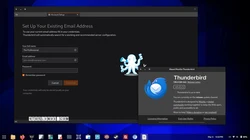news
Mozilla Thunderbird 136 Released with New “Appearance” Panel in Settings
The biggest new feature of the Mozilla Thunderbird 136 release is a new “Appearance” panel in settings that lets you globally control message threading and sorting order. You’ll be able to define the default sorting and threading options for newly created folders from Unthreaded, Threaded (default), and Grouped by Sort.
Mozilla Thunderbird 136 also adds a toggle in the header to make messages automatically adapt to dark mode, changes the criteria for closing idle message databases, improves support for HiDPI screens, and improves the performance for users with many folders when resizing message panes.
Linuxiac:-
Thunderbird 136 Now Available for Download, Here’s What’s New
Mozilla has just unveiled Thunderbird version 136 of its widely adopted free and open-source desktop email client, now available for download. One highlight of the new release is the ability for messages to automatically switch to dark mode with a simple toggle in the header.
Moreover, a dedicated “Appearance” Settings UI lets you globally control various aspects of your messages, such as threading and sorting order, and it has also fine-tuned how it handles idle message databases.
LWN:
-
Thunderbird Desktop 136.0 released
Version 136.0 of the Thunderbird Desktop mail client has been released. The release includes a quick toggle for adapting messages to dark mode, and a new "Appearance" setting to control message threading and sorting order globally, as well as a number of bug fixes. See the security advisory for a full list of security vulnerabilities addressed in Thunderbird 136.0.
UbuntuHandbook:
-
Thunderbird 136.0 is out! The First Release in New Monthly Channel | UbuntuHandbook
As you may know, Mozilla’s Firefox web browser has a rapid release channel that updates every 4 weeks, and ESR channel releases major updates every year. Now, it uses the similar policy for Thunderbird!
Thunderbird 136.0 is the first release in the new official channel. And, there’ll be 137.0 in next month, 138.0 in May, and so forth.
OMG Ubuntu:
-
Thunderbird 136 Release Adds New Appearance Controls - OMG! Ubuntu
Also added is a new Appearance setting to control message threading and sorting order globally. This is great if you always want, say, new messages at the bottom in all your configured folders.
Some notable fixes include ensuring that addresses clicked in the header no longer appear off-screen for those using HiDPI displays, and ensuring that UI font sizes changes made in app do apply to all areas (as a few dialogs weren’t hooked in).
IDG:
-
Thunderbird 136 officially switches to monthly releases, matching Firefox
With Thunderbird version 136 for Windows, macOS, and Linux, Mozilla is officially launching a new desktop release channel, which will now be the standard deployment channel for updates.
As with Mozilla’s Firefox browser, there will be monthly updates that include new features and improvements along with bug fixes and closed security flaws. Thunderbird’s current version number will correspond to Firefox’s current version number.
Weeks ago:
-
Mozilla Thunderbird 136 Is Here, Switching to Monthly Updates by Default
Thunderbird, the desktop and Android email client from Mozilla, just got an update to version 136. This is the start of another transition for Thunderbird: monthly major releases by default, matching the Firefox web browser.
Mozilla Thunderbird is available in different release channels, just like the Firefox web browser, giving people more choices in features vs. stability. The default download on the Thunderbird website until now, and the version distributed in some package managers, is the Extended Support Release (ESR) channel that is updated annually. Since version 124, there has also been a Release channel that receives monthly updates with new features and improvements.