openSUSE 10.3 Alpha 7 report



 openSUSE 10.3 Alpha 7 was released a few days ago, little over two weeks since Alpha 6, and it's an exciting release for sure. We have new eye candy and it was working wonderfully here. The dvd delta iso was about a 650 MB download and it came in quite fast using the torrent. It emerged with no problems. So, from start to finish, here's my report.
openSUSE 10.3 Alpha 7 was released a few days ago, little over two weeks since Alpha 6, and it's an exciting release for sure. We have new eye candy and it was working wonderfully here. The dvd delta iso was about a 650 MB download and it came in quite fast using the torrent. It emerged with no problems. So, from start to finish, here's my report.
The first thing one notices upon boot of the install media was the new color scheme and theme. openSUSE seems to be heading back to its roots and utilizing shades and hues of green this release. Its looking pretty good, but if I've gotten to know openSUSE development any, these aren't going to be the final images.



The install went almost like clockwork and I didn't spot any new major components. If memory serves me correctly, the developers have moved the default desktop screen around a bit by listing GNOME first. Maybe they are trying to be fair as KDE has been listed first for as long as I can remember. More likely it's because they wanted GNOME tested more extensively this release.
GNOME has continued to be worked on and repackaged so most major components and some goodies will fit on the one CD install image. Last release GNOME was very broken for me, but this release it looked really good and worked equally as well. I'm not usually a GNOME fan, but openSUSE's treatment makes it quite an attractive option.



Another new little feature is testing the keyboard textarea during the root password setup. Seems an awkward place to stick it, but ok.
The only problem I had was with the post-install configuration when it was setting up the offered extra online repositories again. This caused a hang last release and it still seems a bit of a problem this time. Just leaving the first Factory source checked as it was by default and not checking the extras allowed the configuration phase to finish.
At the login screen, one is once again greeted by a new theme. It looks very much like the old one except for the color change. As stated, I believe this to be a teaser though and the final will reveal a more exciting background graphics. As you can see in the screenshot below, the kde splash is real basic right now. But at this point, anything new is good.


At the desktops we are treated to new a wallpaper. As seen in the GNOME screenshots above and the KDE shots below, it too is green. I gotta tell ya, I don't really like it. It looks like one of those microscopic photos of dust or skin mites, doesn't it!? It does. It gives me the creeps. Hopefully that isn't final. 



The Online Update called from Yast2 seemed to be working better this release as well. All that was really present were some test files, but they downloaded, installed, and triggered subsequent actions as they should. The software manager also seemed to function properly in the wee bit of testing I did installing a few packages. Stephan states he feels like they are into beta quality with all this, and I agree. The only problem I had was adding additional online repos. For example, adding KDE 4 repos just didn't work for me. There are base KDE4 packages included in the Alpha 7 image, but it doesn't amount to much. So, I attempted to add the KDE 4 Factory repo first using the graphical Software Repositories configuration, but the Software Manager couldn't use it. Then I tried zypper at the commandline, but the result was the same. So, no KDE 4 for me.  I haven't had any luck with their KDE4 liveCD either, but that's another story.
I haven't had any luck with their KDE4 liveCD either, but that's another story.






I didn't have too much trouble with the applications as tested except a coupla issues with OpenOffice.org and one showstopper each for me with KDEtv and Konqueror. The OOo splash screen was blacked out is one. I got a crash message when I closed it was the other. Otherwise it worked fine. One minor issue with KDEtv is losing sound. I click Mono under Audio and get sound, but within a few seconds it reverts to Language 1 and sound stops. I couldn't get it to stay on Mono. And then Konqueror seems to hang on sites with rich content, which I was to later find out was the nspluginviewer. But if that's all I can find to complain about, then openSUSE is looking good.



The Most Annoying Bugs this release are:
- On vmware and on some older SCSI controllers after install, root partition is not found
- "zypper install foo" does not work. Workaround: "zypper install -n foo". (-n reverts to the old behavior. The new behavior should enable installing by package version or by a provided file name
- Flash/nspluginviewer blocks Konqueror and takes 100% CPU
Some RPM Versions this release are:
kernel-default-2.6.22.1-10
xorg-x11-7.2-104
gcc-4.2-14
kdebase3-3.5.7-38
libkde4-3.92.0-3
qt3-3.3.8-54
libqt4-4.3.0-22
gnome-desktop-2.19.4-9
gtk2-2.11.6-4
OpenOffice_org-2.2.99.222-3
MozillaFirefox-2.0.0.5-6
amarok-1.4.6-13
gimp-2.2.17-5
ndiswrapper-1.47-9
apache2-2.2.4-48
php5-5.2.3-14
mysql-5.0.45-3
Full RPM List
Some Changelog Highlighs include:
++++ php5:
- updated to latest state of PHP_5_2 branch
++++ beagle-index:
- Remove ipw3945.
++++ cups-backends:
- Silence the hal backend. This will allow current printers
that use the hal backend to work, but it will not report new
printers.
++++ kdebase3-SuSE:
- new greeter text and artwork for 10.3, put icon on the desktop
- change YaST MetaPackageHandler module to OneClickInstallUrlHandler
++++ wine:
- Upgraded to upstream 0.9.42
++++ kdebase4:
- update to KDE 4.0 Beta 1
++++ doxygen:
- updated to version 1.5.3
++++ less:
- updated to version 406
++++ alien:
- update to 8.68
++++ gtk2:
- Update to version 2.11.6
++++ iptables:
- updated to 1.3.8
++++ openSUSE-release:
- Alpha7
++++ Full Changelog since last release
So, all in all, it appears to me that openSUSE 10.3 is shaping up. We're still really early in the development process, so there's plenty time left. Things are looking better and working better for the most part. I get more excited each release but this one has really raised my pulse rate. I can hardly wait for final.
The remainder of the Roadmap is:
- Thu, Aug 9: openSUSE 10.3 Beta1 release
- Thu, Aug 23: openSUSE 10.3 Beta2 release
- Thu, Sep 6: openSUSE 10.3 Beta3 release
- Thu, Sep 20: openSUSE 10.3 Release Candidate 1 release
- Thu, Sep 27: openSUSE 10.3 Goldmaster release (internal)
- Thu, Oct 4: openSUSE 10.3 public release
I have more screenshots in the gallery this time and all my previous coverage can be found here.


-
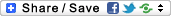
- Login or register to post comments
 Printer-friendly version
Printer-friendly version- 46690 reads
 PDF version
PDF version
More in Tux Machines
- Highlights
- Front Page
- Latest Headlines
- Archive
- Recent comments
- All-Time Popular Stories
- Hot Topics
- New Members
today's howtos
| Red Hat Hires a Blind Software Engineer to Improve Accessibility on Linux Desktop
Accessibility on a Linux desktop is not one of the strongest points to highlight. However, GNOME, one of the best desktop environments, has managed to do better comparatively (I think).
In a blog post by Christian Fredrik Schaller (Director for Desktop/Graphics, Red Hat), he mentions that they are making serious efforts to improve accessibility.
Starting with Red Hat hiring Lukas Tyrychtr, who is a blind software engineer to lead the effort in improving Red Hat Enterprise Linux, and Fedora Workstation in terms of accessibility.
|
Today in Techrights
| Android Leftovers |








.svg_.png)
 Content (where original) is available under CC-BY-SA, copyrighted by original author/s.
Content (where original) is available under CC-BY-SA, copyrighted by original author/s.

Better Than Alpha6?
The TuxMachines report on Alpha6 was a very pessimistic one, so it seems like they got things right with this iteration. Then again, someone else reviewed it the last time, IIRC.
re: Better Than Alpha6?
The TuxMachines report on Alpha6 was a very pessimistic one, so it seems like they got things right with this iteration. Then again, someone else reviewed it the last time, IIRC.
Yeah, it's much better this release. It was pretty broken last time. No, it was me.
Another review
http://distrogue.blogspot.com/2007/08/report-from-bleeding-edge-opensuse-103.htm
You're right, that default wallpaper does look like a bug
What kind of subliminal message is that supposed to send?
re: default wallpaper does look like a bug
"openSUSE is sooo good, it get under your skin!"