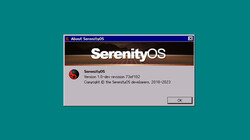Jenny’s Daily Drivers: SerenityOS, And In Particular, Ladybird
As we continue on with the series in which I take a different OS for a spin every month I am afraid, dear reader, that this month I have a confession to make. Our subject here isn’t a Daily Driver at all, and it’s not the fault of the operating system in question. Instead I’m taking a look at a subject that’s not quite ready for the big time but is interesting for another reason. The OS is SerenityOS, which describes itself as “a love letter to ’90s user interfaces with a custom Unix-like core“, and the reason I’m interested in it comes from its web browser. I know that the OS is very much a work in progress and I’ll have to forgo my usual real hardware and run it in QEMU, but I’ve heard good things about it and I want to try it. The browser in question is called Ladybird, and it’s interesting because it has the aim of creating a modern fully capable cross-platform browser from scratch, rather than being yet another WebKit-based appliance.
SerenityOS isn’t ready to be installed on real hardware, and there’s no handy ISO to download. Instead I had to clone the repository to my Linux machine and run the build script to compile the whole thing, something I was very pleased to observe only took about 40 minutes. It creates a hard disk image and opens QEMU for you, and you’re straight into a desktop.
The Register:
-
Serenity OS turns five and emits first offspring, Ladybird
A small project with a hobby of defying expectations found a new one to defy, by making its home-grown browser cross-platform.
Work has not slackened on this indie OS project since we first took a look at Serenity OS a year and a half ago. It has now turned five years old. What have its developers got to show for a half a decade of work? Not just an entire OS, but also a ground-up web browser, and it runs on other OSes, too.
First, though, a warning: don't get your hopes up too high yet. This is very much a work in progress. Neither Serenity OS nor its browser are ready to just download and run yet. There are no VM images or ISO files to install in a VM yet. If you want to try it, you'll have to install a C++ compiler and bunch of other tools, then compile your own copy. If that sounds too much like hard work, no problem. Keep checking back, and maybe in another year or two it will get that far.