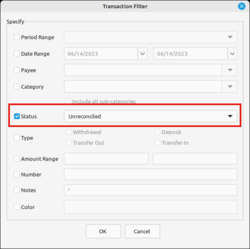today's howtos
-
LinuxStans ☛ Linux Server Maintenance Checklist
If you own a GNU/Linux server, you’re probably already doing some of these maintenance tasks. Our checklist will help you keep track of all the tasks you should do on your GNU/Linux server to properly maintain it. All tasks can be changed to suit your preferences. Especially the daily tasks.
-
LinuxConfig ☛ Raspberry Pi 4 enable UART
-
Ubuntu Handbook ☛ How to Install Spotify Client in Ubuntu 24.04
This tutorial shows how to install the popular Spotify music app in Ubuntu GNU/Linux though Snap, Deb, or Flatpak packages. Spotify supports for GNU/Linux officially through Snap package which runs in sandbox environment, and Deb package that’s native in Debian and Ubuntu.
-
Ubuntu Handbook ☛ Add Surveillance Giant Google Gemini Hey Hi (AI) Chatbot in Ubuntu 24.04/23.10 Panel
Want an Hey Hi (AI) chatbot in Ubuntu Desktop? There’s now an extension can do the job by adding Gemini Hey Hi (AI) into GNOME Panel. Gemini, formerly known as Bard, is an Hey Hi (AI) chatbot developed by Google. It’s initially released last year in 2023, and available in 239 countries for 46 languages.
-
LinuxConfig ☛ Set up Raspberry Pi as Router
-
LinuxConfig ☛ Setting Up a GNU/Linux Intrusion Detection System with AIDE
-
FOSS Post ☛ Fix Boot Problems on Ubuntu with “Boot Repair”
Sometimes you may break your Ubuntu installation by accident in many different ways. One of the most common ways is having issues with the Grub bootloader, which may prevent you from booting up your Ubuntu system. Grub is the default bootloader for most GNU/Linux distributions as well as Ubuntu.
-
PCLinuxOS Magazine ☛ Get The Most Out Of DuckDuckGo [Ed: Why is a GNU/Linux site promoting Microsoft for Web search? It is not even private, it gives a false sense of privacy.]
-
PCLinuxOS Magazine ☛ Inkscape Tutorial Removing A Background
It seems like we're always finding a graphic for a project we're working on, and it would work wonderfully, if it didn't have that pesky background. While Inkscape isn't really the best program to use for removing a background, it can be done.
I found a photo of a butterfly that I could use in another project I'm working on, but the background leaves something to be desired.
-
PCLinuxOS Magazine ☛ Two Quick, Simple Ways To Deactivate Xscreensaver Via A Bash Script
One of the most annoying things when you're watching a video is when your screensaver activates. Sure, and IF I remember to do it, I could go in and disable the screensaver before watching the video in my favorite media player. But, I usually “forget” that step. Yes, I could just pause the video and then go into my screensaver's settings and disable it, saving myself from continual periodic interruptions from the screensaver activating. That whole process involves several [very inconvenient] steps. But … what if there was a way to toggle my screensaver with a single mouse click? That would make the whole process WAY easier.
-
PCLinuxOS Magazine ☛ Money Manager EX Account Reconciliation
This tutorial covers how to reconcile an account in MoneyManager Ex (ver. 1.6.4, released on 10 June 2023). The reconciliation procedure is not discussed in the program's Help file, nor in the FAQ; it seems to be a fairly frequent question in the MMEX Discussion Forum, so I thought it would be helpful to create a how-to. A special hat tip to user JustGreg from the MMEX Forum, who provided a basic explanation of the procedure in January 2015. Although the procedural details of reconciliation have changed with newer versions of MoneyManager Ex, the basic principle remains the same.
Note: This reconciliation procedure also works with the latest version of MMEX (1.7.0, released on 26 Dec. 2023). However, please be aware that your current database will be updated once you run ver. 1.7.0, so you will no longer be able to open your MMEX database with earlier versions of the software. Another change announced by the MMEX developers is that as of ver. 1.7.0, only Flatpak images are officially supported for Linux builds.