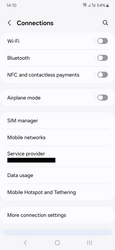Android security and privacy guide
And we've reached the end of this fairly long and exhausting (perhaps exhaustive) tutorial. As I said in the beginning, its purpose is not to make you "immune" to hax0rs. If you think you may be a target of some international criminal mastermind or alike, this guide isn't for you. My article focuses on simple, everyday usage, and convenient, practical security and privacy tips that should help you somewhat reduce your exposure to nonsense, spam, data leaks, and potential problems. The idea here is to make your phone use less battery, show fewer pointless ads, and reduce noise. You can somewhat improve your privacy and security stance, but you also need to be aware that perfection in any of these areas is not possible on this modern Internet.
If you're using a smartphone, that already is a choice, a compromise. It's not all bad, either. But the usage of modern technology comes with a price. You also gain convenience, perhaps even fun. That said, it does not mean you should succumb to stupidity, and just let things be. The Android operating system and its flavors come with a HUGE set of privacy options and tweaks. They aren't active by default, but they DO exist. Use them. The same goes for security. You can toggle things on and off, without any great tricks. Hopefully, this guide outlines the various steps you can try and implement, to make your online usage a bit nicer and more elegant, perhaps with an added dose of privacy and dignity. That would be all. See ya.