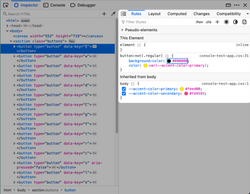Firefox: Fixing keyboard navigation in Inspector Rules view
When you click on a selector, a property name or a property value, a text input appears to modify the underlying value. Previously, when the user hit Enter, we advanced the editor to the next editable property, which is also directly turned into a text input. This behavior seems to exist since the Firebug days and every browsers Developers Tools implemented it, as it allowed to quickly edit multiple properties in a rule without leaving the keyboard.
In 2023 the Accessibility team at Mozilla ran an audit on DevTools and created a list of issues that needed to be fixed. One of the area we focused on was the Inspector, and especially keyboard navigation in the Rules view. As we were fixing those issues, making the keyboard navigation better, it struck us that it was unnecessary hard to exit “edit” mode with the keyboard only; the only way to do this was with the Esc key, but that also reverts any changes that was made in the text input! What I ended up doing most of the time is do validate with Enter, which moves the focus to the next input, then hit Esc to opt-out of the edit mode.