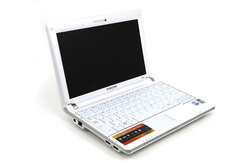today's howtos
-
TecAdmin ☛ Composer Ignore Continue as Root/Super User [Yes]
In the realm of software development, especially when dealing with PHP projects, Composer stands out as a key tool for dependency management. However, a common scenario that developers encounter is the need to bypass certain restrictions to execute Composer as a root or superuser.
-
peppe8o ☛ What is a Raspberry PI?
Last Updated on 3rd January 2024 by peppe8o Many people wishing to get started with microelectronics and programming can hear on the web [...]
-
XDA ☛ How to take a screenshot on Linux
If you're using a great Linux distribution like Ubuntu, or even another Linux flavor like Linux Mint, you'll probably have to take a screenshot one time or another. Regardless of whether you want to share a part of a document or take a picture of your screen, there's more than one way you can take a screenshot on Linux, depending on which distribution you're using. The most common method is to use the Print Screen key, but you can also use the built-in Screenshot application or even a third-party tool like GIMP. More sophisticated users might also want to consider using the terminal.
-
Medium ☛ What Is Linux?
Linux is a kernel, for those non-technical people that is the brain of an operating system that connects the software with the hardware. Why is this important? This is because it isn’t a complete operating system which means a lot of things can use it, without using other components. For example: a lot of the Linux desktop is considered GNU/Linux.
-
XDA ☛ How to install Node.js on Linux
Node.js is one of the most popular tools used by developers. It's cross-platform, which means it is also available on great Linux distributions like Ubuntu. Unfortunately, Node.js isn't installed by default on Linux, so if you're hoping to use the open-source JavaScript runtime environment on your system, there are a few extra steps that you're going to have to take.
-
Network World ☛ Case statements on Linux explained [Ed: Conflating Bash (usually GNU) with "Linux", even if Bash runs on many environments]
The case statement in the bash shell provides an interesting and easy alternative to the more complex if statements. They represent the simplest form of the kind of logic that evaluates multiple values (e.g., "If it equals this, then do this. Otherwise, if it equals ...). To see how if statements and case statements compare, take a look at the bash script code below that tests a numeric value.
-
How to use Linux in the studio and why it could change the way you make music
Wound up with Windows? Not too ’appy with Apple? An alternative exists, and it promises to be a potential paradise for all things music production. Let’s investigate…