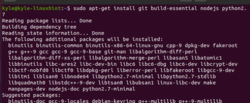today's howtos
-
How to Install Foxit PDF Reader on Manjaro 21 Linux
Foxit PDF Reader is a multilingual freemium tool that can create, view, edit, digitally sign, and print PDF files. Fuzhou, the China-based Foxit Software, develops Foxit Reader. Early versions of Foxit Reader were notable for startup performance and small file size. The current version supports more than 20 languages and allows users to annotate PDF documents with notes and create bookmarks from the Table of Contents. Users can also save customized Toolbars, add stamps and watermarks, attach files, highlight text fragments and use other tools to manipulate PDF documents.
Some other notable additions to Foxit Reader are that it supports password-protected PDFs and digital signatures and offers enterprise users deployment capabilities through Active Directory or Group Policy. With these features, network administrators can centrally manage the installation of Foxit Reader on their organization’s computers.
The following tutorial will teach you how to install Foxit on Manjaro 21 Linux. The tutorial will use the command line terminal with yay AUR helper. Ideally, most users may be using some wrapper for Pacman; for new users, it is essential to install one to keep your packages up-to-date while you learn Arch/Manjaro.
-
How to Install CodeCombat on Ubuntu
For any gamer who wants to learn to program, CodeCombat is a great coding gaming to learn it by playing games. The CodeCombat is a dungeon-delving-type coding game that helps young kids to learn how to code by playing games. You control the movement of the players by writing code in various languages, including Python and JavaScript.
CodeCombat is available online without needing to install it. But for someone who loves getting their grip on things, installing the game on your Ubuntu is a good idea. There are various steps to get CodeCombat up and running and this guide covers it.
-
Disable Unnecessary Services in Debian Linux
“By disabling unused services, you can increase your system performance and decrease vulnerability risks. This tutorial explains how to disable services in Debian-based Linux distributions, including Ubuntu.
This article is optimized for both users looking for practical instructions for fast implementation and users looking for a deep understanding of services management. Learning how to disable and manage services is mandatory for all Linux users, independently of their current knowledge level.
-
Using the Linux apropos command – even if you have to fix it first
The apropos command can help you find commands or discover some you don't yet know, but if you get the response "nothing appropriate", it might need some help.
-
Using 'break' and 'continue' to exit loops in bash
As nice as looping in Linux scripts can be, you might just want to interrupt it sometimes, and the break and continue commands can do this.
-
What’s the Difference Between .bashrc and .profile on Linux?
Logging onto a Linux machine running Bash causes certain files to be read. They configure your shell environment. But which files are read, and when, can be confusing. Here’s what really happens.
-
SFTP Secure file upload and download using the put and get commands in the Linux Terminal
To begin, open your terminal and create a new text file named test_file.txt on your Desktop. We will use this file to upload (put) and download (get)...