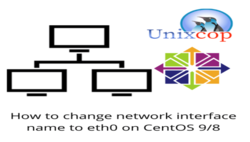today's howtos
-
How to change network interface name to eth0 on CentOS 9/8
In this post, you will learn How to change network interface name to eth0 on CentOS 9/8 and RHEL 9/8
When on a Linux system, you show the name of the network interfaces, usually, the Ethernet connection is shown with eth0 but if you do it on CentOS, you will get an ens33 or an enp0s3 and how to reverse this? Well, let’s go for it.
-
How to install Scribus on a Chromebook
Today we are looking at how to install Scribus on a Chromebook. Please follow the video/audio guide as a tutorial where we explain the process step by step and use the commands below.
-
The Lost Art of System Administration
I spent a good chunk of my adolescence learning Linux systems administration. I attribute some of my success as a software engineer to the scripting and systems knowledge I picked up while installing, maintaining, and tinkering with Linux distros.
Now, one rarely needs to know things like that – runtimes are "serverless," and ssh is disappearing. Macbooks are the developer machine. Init systems and daemons have been replaced by single-process containers. General-purpose operating systems have been replaced with small (e.g., alpine) or even smaller ones (e.g., microkernels). Hardware
This is the natural progression of things. Here are a few things I learned from tinkering over the years.
-
The Things Spammers Believe - A Tale of 300,000 Imaginary Friends
It finally happened. Today, I added the three hundred thousandth (yes, 300,000th) spamtrap address to my greytrapping setup, for the most part fished out of incoming traffic here, for spammers to consume.
A little more than fifteen years after I first published a note about the public spamtrap list for my greytrapping setup in a piece called Hey, spammer! Here's a list for you!, the total number of imaginary friends has now reached three hundred thousand. I suppose that is an anniversary of sorts.
-
How To Record Vocals at Home (for Beginners)
Most indie artists are recording music from their bedrooms. It’s amazing we have that opportunity, but it also requires knowing more about how to properly record. And the quality of the vocals is one of the things that can make or break a track. So here’s the basic process for how to record vocals at home…
-
What's the cheapest domain you can register for 10 years?
I'm concerned about the longevity of the domains I register. I want my domains to be available for as long as possible. But it seems that every year prices rise - and the discount often provided for a new domain rarely continues into subsequent years.
So I recently started renewing them for as long as possible. It turns out that most domains can be registered for a maximum of 10 years1.
-
How I Set Up My Ghost Blog to Support Micro Posts
Yesterday, I configured my blog to support micro posts, and I had a lot of feedback asking, essentially, how I did it. So, I’ve decided to write exactly what I did to enable micro posts on my Ghost blog.
As a side note, my blog is a self-hosted instance of Ghost on Digital Ocean. This is the only way I’ve ever used Ghost, so if you pay for a Ghost instance directly on Ghost.org, then I’m not sure if you will have access to everything a self-hosted instance does.
-
TIL: Fixing the author card on my home page h-feed
Assumed knowledge: This post assumes technical knowledge with microformats. This post is most useful for someone debugging authorship relations on their h-feed or for community members who want to discuss documenting this pattern.
-
Hosting a fun DNS server with Go and a DNS library
I had a lot of fun building this project. Projects like this keep me thinking about how joyful computing can be (as well as how you can do some really fun things with protocols!). Now that I have the shell of a DNS server and some utilities, I can add new functionalities at any time as I think of them. I don't have any ideas just yet, but I think there's more I can do with my personal website.
Let me end by extending a big thank you to miekg and everyone who worked on the aforementioned DNS library in Go. This library (which also powers dns.toys that I mentioned at the beginning of the article) let me build this project without having to implement a whole DNS server myself.
-
How To Create an Ubuntu Virtual Machine on Windows 10 [Ed: Too much Windows, but this is at least not as bad as WSL]
-
How to Run Shell Scripts in Linux [with Detailed Explanation for Beginners] - TREND OCEANS
What is a shell script? A shell script is a sequence of commands written inside a text file with a “.sh” extension that is intended to be run on Unix-based operating systems like Linux.
Any person skilled in the Linux command line and possessing a decent knowledge of shell and bash scripting languages can create their own shell script to automate certain tasks like backing up the system.
Standard users like you and me, who don’t have any knowledge about this technicality and use Linux just for media or office work, soon you might encounter this shell file and you should know what are the different ways to execute this shell file are and how to choose the relevant one, including which shell interpreter is recommended by the developer. Stick with this article till the end to learn about them, including bonus tips.
-
CORS Nginx
“Cross-origin resource sharing is known by the acronym CORS. When someone is operating on a different domain, the server will use this method to control access to its services. It happens in the middle of a server and a browser. With the help of HTTP Access-Control-Request-* headers, the browser transmits some data. Based on the received headers, the server decides what to send back as Access-Control-Allow-* headers. The browser is now aware of its ability or inability to access server resources. The browser may occasionally perform a pre-flight, which is a validation, before making the actual request. The headers cannot be changed by front-end code in the browser. The headers can be modified by the server-side code. However, it must be performed by a downstream service that the application cannot see, such as an API gateway or the HTTP server.
Cross-origin HTTP queries made by scripts are restricted by browsers for security concerns. The same-origin principle, for instance, is adhered to both the Fetch API and XMLHttpRequest. This implies that a web application utilizing those APIs can only make requests for resources from the origin from which it was loaded unless the response from other sources has the appropriate CORS headers.”
-
5 ways to resize and optimize images for the web on Linux | Opensource.com
There was a time when 5 MB was the reasonable maximum size for an email attachment. Today, it's easily possible for a single photo to be 5 MB. Accordingly, the maximum attachment size has increased to, say, 25 MB. But of course file sizes are getting bigger and bigger too, and so eventually the attachment limit will go up too. It's an endless cycle, common in the digital world: the tools are built for today's data, and today's data increases in complexity and size until the tools are revised and improved. You have to contain data, preferably in the smallest packaging possible, so that sharing it online goes faster for everyone. Here are five ways to optimize images for the Internet.
-
Nginx Block Geo Location
“Nginx is known to be a lightweight open-source software (Linux). It proves to be a high-performance web server by providing high-performance stability, HTTP capabilities, improved application-based deliveries, and security of the websites with the reduction of the long waiting times for the busiest web pages by acting as load manager/balancer for the websites. In comparison with other lightweight web servers, Nginx offers a tremendous variety of features, and one of these features includes the GeoIP module.
GeoIP module helps to know about the geo-location of the client; sometimes it happens that the organization/websites aren’t interested in providing their services, or they want to keep their information confidential from certain clients coming from specific geo-location, in such situation GeoIP maps the IP address belonging to the clients’ location and blocks it to avoid any visitor from that location.”