Mini Review of a Tiny PCLOS



 TinyMe is a scaled down version of PCLinuxOS 2007. The latest version is delivered as a 177 MB liveCD and features the Lightweight X11 Desktop Enviroment, Synaptic, and the PCLinuxOS Control Center. It comes with a few applications, so it could be a really light version of PCLOS for older computers or a foundation on which to build your own system as you choose.
TinyMe is a scaled down version of PCLinuxOS 2007. The latest version is delivered as a 177 MB liveCD and features the Lightweight X11 Desktop Enviroment, Synaptic, and the PCLinuxOS Control Center. It comes with a few applications, so it could be a really light version of PCLOS for older computers or a foundation on which to build your own system as you choose.
The boot screen and silent boot splash are straight from PCLOS, but the window manager login screen is quite different. TinyMe 4.1 comes with LXDE and Openbox and so the LXSession is the graphical login manager. It works well and looks fairly good, but has some extraneous entries listed. The LXdesktop is a standard setup: a panel at the bottom with a start button and some quick launchers, pager, clock and network applet. TinyMe developers have included a nice wallpaper of rain drops on glass with a blue sky background. The TinyMe acorn logo sits in the middle. It didn't scale for my 1280x800 screen resolution, but no biggie. Version 4.1 comes with a Home icon and gkrellm.
The menus are quite sparce, but most applications installed end up with link. As delivered, GQView is included as for image viewing and medit for text editing or simple document creation. The Settings heading contains About Me, Password, Redo MBR, and Openbox Configuration Manager. System tools include Configure Your Computer (PCLOS Control Center), Disk Management, PCMan File Manager, Root Terminal, Run as Different User, Searchmonkey, and Synaptic Package Manager. Under Network is Opera and TightVNC. Under the hood we find Linux 2.6.18.8, Xorg 7.1.1, and GCC 4.1.1.
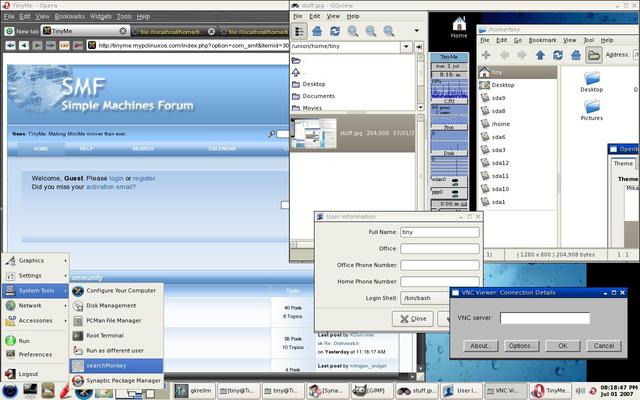
Some Stuff
There is no entry in the menu for the hard drive installer, but it can be found at /usr/sbin/draklive-install. It is the same PCLOS customized Mandriva Live installer found in PCLinuxOS and works just as well. With such a small system to install, it finished in just a few minutes. I setup the bootloader to be installed onto the root partition and that worked out really well. I had no problems with any of it.
The installed system boots on my laptop in 19 seconds and takes up about 700 MB of space. I opened Synaptic to install a few things and found PCLOS software repositories already set up. The Gimp I installed while running the liveCD was transferred to the harddrive install and I followed it up with Gnome. I wasn't able to locate a Gnome meta package so I checked most of the important Gnome packages. It downloaded about 150 MB of software and installed without issue. Gnome didn't show up in the LXSession menu, so I had to choose Text.Console and start it manually. One could probably install the Gnome login manager if they seriously wanted to use Gnome. I just speculated that this TinyMe might be the perfect start for the user wishing to run PCLOS under the Gnome desktop without any of the KDE baggage that's so hard to remove completely. And my results were such that I believe it would work out well for that very purpose. Even with Gnome installed the system still weighed in at less than one gig. Apps opened immediately and the system as a whole was very stable.
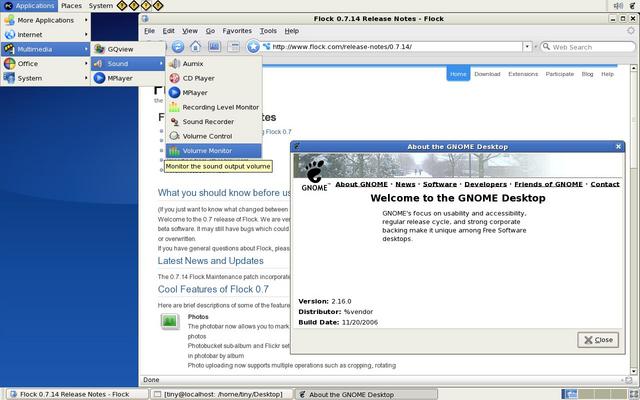
Gnome
TinyME might make a good start for a server as all the important LAMP packages are in the PCLOS repositories as well. One doesn't need all the extra goodies that come with the big desktops these days for a server and LXDE would be good for those that like graphical server tools such as webmin.
I didn't have an older computer handy on which to test it, but I imagine it would be great for it. PCLOS developers build support for about everything into their kernels and LXDE only requires a Pentium II and 128 MB ram if one wishes to use like Firefox or OpenOffice.org. It is said that LXDE alone can run in as little as 64 MB ram.
TinyME might be useful to those folks that commonly use ftp or net installs because they prefer to only download what they use. This way, they can still test hardware support before installing without downloading 700 MB.
As it was on my modern HP laptop, hardware support was great. My sound, graphics, and wired ethernet chip were auto-configured. For my wireless chip I easily used Ndiswrapper to load the drivers and had no issue with WPA or WEP. Battery monitoring and cpufreq were accomplished at the commandline as well with the default system. Removeable media is seen, but there are issues with the file manager. Directories show up in PCMan, but clicking on them shot an error. Other media, such as ondisk partitions mounted and opened without issue just by clicking on them.
All in all, it's a fairly neato little image. It's fun to play with as it is or could be a great start to your very own system. See some more screenshots in the gallery. Visit the TinyMe Homepage for downloads.
-
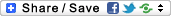
- Login or register to post comments
 Printer-friendly version
Printer-friendly version- 69606 reads
 PDF version
PDF version
More in Tux Machines
- Highlights
- Front Page
- Latest Headlines
- Archive
- Recent comments
- All-Time Popular Stories
- Hot Topics
- New Members
today's howtos
| Red Hat Hires a Blind Software Engineer to Improve Accessibility on Linux Desktop
Accessibility on a Linux desktop is not one of the strongest points to highlight. However, GNOME, one of the best desktop environments, has managed to do better comparatively (I think).
In a blog post by Christian Fredrik Schaller (Director for Desktop/Graphics, Red Hat), he mentions that they are making serious efforts to improve accessibility.
Starting with Red Hat hiring Lukas Tyrychtr, who is a blind software engineer to lead the effort in improving Red Hat Enterprise Linux, and Fedora Workstation in terms of accessibility.
|
Today in Techrights
| Android Leftovers |








.svg_.png)
 Content (where original) is available under CC-BY-SA, copyrighted by original author/s.
Content (where original) is available under CC-BY-SA, copyrighted by original author/s.

Thanks for the review/a few comments
Hello,
I'm KDulcimer, head developer and release manager for TinyMe.
Thanks for the review. To this point, TinyMe has been an effort to take PCLinuxOS 2007 Final and hack it down to something really, really small. We take a look at Puppy Linux (an excellent small distribution) and a few other small distros for comparison (and to steal applications from them ).
).
However, we're taking a hard look at starting over for the next Test. We've had some input from the Ripper Gang on building PCLOS from scratch. So look for a smaller ISO and more bugs next time.
The grub and bootup splash screen have been fixed by RPMs from Gettinther (and it's quite impressive if I do say so myself). The installer icon has been marked to be included in next release. We're looking at including the latest Abiword in the next test as well.
A default TinyMe installation should be just over 500MB.
Installing a different login manager takes manually editing a configuration file as well as enabling the manager in the PCLOS CC.
You are not able to mount the device because you do not have a line in /etc/fstab for that drive/partition. I'm sure there's a way to have PCManFM mount the removable drives in /media like PCLOS official, but I don't know what it is.
My laptop as well runs at 1280x800 and the background not scaling is a bit of an annoyance to me as well. I'll mark it up in the bugs list.
I'll bet GIMP pulled in a ton of dependencies.
I have as a test machine a PII @ 266MHz w/ 128MB of RAM. So far TinyMe fits pretty well, but I have to say, it's got a little ways to go to get the speed I want. Try running TinyMe in Virtualbox @ 800x600. It's quite usable and you don't feel crammed at all. I think LXDE actually works better at that resolution than 1280x800.
Please note that TinyMe has its own repository in addition to the PCLOS repos. TinyMe users should keep that repo enabled along with a PCLOS repo.
I have it in my own personal notes to try to upgrade TinyMe to a full PCLOS and write down the process.
Thank you again for your review and your input. You can bet I'll be looking at this article when I'm working on the next test release to see how I can make it better.
~KDulcimer
http://tinyme.mypclinuxos.com
Interesting. I haven't seen
Interesting. I haven't seen this data on LXDE. Can you provide a link? I got LXDE to run in VirtualBox with as little as 48MB of RAM + swap space. I'm working on giving it a real-life whirl on a 266Mhz PII. I'm starting with 128MB of RAM and cutting back until it doesn't boot anymore.
As far as a browser, we're pretty set on Opera. We can only do so much to it to slim it down and stay within their liscense.
~KDulcimer
http://tinyme.mypclinuxos.com
What page were you
What page were you specifically looking at?
Try going to Tools--> Quick Preferences--> Edit Site Preferences--> Network tab--> change browser ID to "Mask as Firefox".
I didn't see a problem with msn.com in Opera on WinXP. Often, a page not loading correctly in Opera is due to the page containing invalid code. I'll be sure to make sure the Flash plugins work for our Opera.
LXDE does not come with a window manager. We are using Openbox for our WM. However, you may theorhetically use any WM with LXDE: xfwm4, kwin, even Emerald with Beryl/Compiz-fusion!

~KDulcimer
http://tinyme.mypclinuxos.com
Very good review. I will
Very good review. I will certainly love to try TinyMe when the stable version is released. Thanks for this one.
I was also impressed by the look of tinyme. However, compared to the speed of zenwalk with xfce, tinyme (on the same machine, amd athlon 1600+) isn't that responsive.
______________________
Caballos