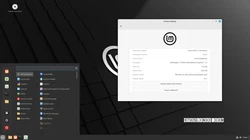Linux Mint 22 “Wilma” Is Now Available for Download, Here’s What’s New
Dubbed “Wilma”, Linux Mint 22 is based on the Ubuntu 24.04 LTS (Noble Numbat) operating system series and uses the Linux 6.8 kernel. It will receive security updates until 2029 and new kernel versions as they’re available upstream in the Ubuntu 24.04 LTS repositories.
The flagship edition features the latest Cinnamon 6.2 desktop environment while the Xfce and MATE editions ship with the Xfce 4.18 and MATE 1.26 desktop environments. The Wayland session in the Cinnamon edition is still in an experimental state and Linux Mint 22 Cinnamon will default to X11.
Update
LWN takes a look:
-
A look at Linux Mint 22
Linux Mint has released a beta of its next long-term-support (LTS) release, Linux Mint 22 (code-named "Wilma"), based on Ubuntu 24.04. Aside from the standard software updates that come with any major upgrade, some of Wilma's largest selling points are what it doesn't have; namely snap packages or GNOME applications that have broken theming on non-GNOME desktops like Mint's Cinnamon desktop.
Over the years, Ubuntu has doubled down on the snap format for shipping software. Mint decided to buck that and disable the Snap Store starting with Linux Mint 20 and has continued to work around snap-formatted software since. Likewise, Mint has continued to use GTK to develop the Cinnamon desktop and its own applications, but as more GNOME-specific conventions are being woven into GTK libraries, Mint is having to carry more work to ensure that default applications carried over from GNOME (such as the GNOME Calculator, or Calendar) blend in with the desktop.
Original roundup:
-
Monthly News – July 2024
Many thanks for your donations and for your support. Linux Mint 22 is ready. The release will be announced this week. It will be followed by upgrade instructions for Linux Mint 21.3 and package backports for LMDE 6. The BETA phase was very productive.
The Linux Mint Blog:
-
Linux Mint 22 “Wilma” released! – The Linux Mint Blog
Linux Mint 22 is a long term support release which will be supported until 2029. It comes with updated software and brings refinements and many new features to make your desktop even more comfortable to use.
Three More Updates:
-
Linux Mint 22 Officially Released, This is What's New - OMG! Ubuntu
This major update is built on Ubuntu 24.04 LTS and sees Linux Mint 22 inherit big updates to underlying packages, libraries, tooling, and core technology stacks.
There’s also a new Linux kernel, and a fresh set of graphics drivers.
Linux Mint 22 ships with a new version of the Cinnamon desktop (featuring new options), a suite of new and improved apps (plus a few downgrades and removals), and makes some notable security changes (like no more guest login by default).
In this post, I give you an overview of what’s new in Linux Mint 22, where to download it, recap the system requirements, and touch on when you can upgrade.
-
Linux Mint 22 "Wilma" Released, Here's What's New
The wait is finally over! Linux Mint, one of the best desktop distributions known for its user-friendly interface and stability, has just unveiled its latest version, Linux Mint 22 “Wilma.” This release is a long-term support (LTS) edition, ensuring updates and security patches until 2029.
Now, without further ado, let’s review all the key improvements and new features that make “Wilma” a notable upgrade for all Mint users.
-
Say goodbye to Microsoft Windows 11 and hello to Ubuntu-based Linux Mint 22
Linux Mint 22, dubbed "Wilma," offers several reasons for users to consider switching from Windows 11. This latest release, a long-term support version backed until 2029, introduces a suite of refinements aimed at enhancing the desktop experience. With improved localization, enhanced hardware compatibility, and a focus on security, Linux Mint 22 seems tailored for a seamless transition from the familiar confines of Windows.
One of the key improvements in Linux Mint 22 is its language support. The installation process has been streamlined to remove unnecessary language packages, resulting in significant disk space savings. For users with internet connectivity during setup, the system automatically downloads language packs for their selected language. This version supports several languages without needing an internet connection, including English, German, and Spanish, among others.
It's FOSS News:
-
Linux Mint 22 is Here!
Linux Mint 22 is the next most exciting distro release after Ubuntu 24.04 LTS, at least, for me.
Linux Mint always manages to do things different and arguably better than Ubuntu. We have an article stating some reasons Linux Mint is better if you are curious.
If you are a Linux Mint fan or a user, you probably already know that.
That being said, the latest release of Linux Mint 22 based on Ubuntu 24.04 LTS has finally arrived!
What is new? How can you upgrade from an existing Linux Mint system? I will tell you all about it here.