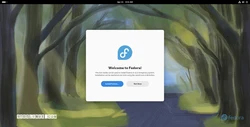Fedora Linux 40 Officially Released with Linux Kernel 6.8, Here’s What’s New
Powered by the latest and greatest Linux 6.8 kernel series, the Fedora Linux 40 release ships with the GNOME 46 desktop environment for the flagship Fedora Workstation edition and the KDE Plasma 6 desktop environment for the Fedora KDE Spin, which defaults to the Wayland session as the X11 session was completely removed.
Other Fedora Linux 40 features include the enablement of IPv4 address conflict detection by default, stable-ssid as the default mode for assigning individual stable MAC addresses to Wi-Fi connections in NetworkManager, and the enablement of systemd service hardening features for default system services.
Update (by Roy)
From Fedora's site and LWN:
-
What’s New in Fedora KDE 40?
Fedora Linux is a community developed and maintained operating system. Fedora KDE is one of our adaptations of Fedora Linux for your laptop or desktop. With this milestone release of Fedora KDE 40, we hope that you’ll be interested in trying an OS that belongs to you from start to finish, from install to first shut down, from UI customizations to major changes under the hood!
-
What’s new in Fedora Workstation 40
Fedora Workstation, the flagship open source Linux desktop OS from the Fedora Project, has reached a new milestone with the release of Fedora Workstation 40. This release has been made possible due to the contributions of our global community, including your contributions! Fedora Workstation 40 comes packed with new features and performance enhancements that promise a smoother and more responsive computing experience. Read on to learn about the latest features and improvements in the sections below. You can download Fedora Workstation 40 from the Fedora Workstation webpage, or upgrade your existing install within the Software app or with dnf system-upgrade in your favorite terminal emulator.
-
OMG! We’re at forty! (Announcing the release of Fedora Linux 40)
Oh, wow. This feels like a big number! I’m proud to announce the 40th release of Fedora Linux, a community-built and community-maintained operating system that belongs to all of us. I’m also happy to note that we’re back on track with an on-time release. Thank you to all Fedora contributors who made that possible, and who have, yet again, made this our best one ever.
This is also a personally exciting number for me, because this marks the 20th release for which I’ve served as Fedora Project Leader. We’ve gone through a lot in this last decade, and I’m incredibly happy to see our community thrive and grow. In addition to many long-familiar names and faces, it’s exciting to see a new generation with new energy and ideas. In some cases, this is literally a new generation, as many of you have grown up with Fedora. But at whatever age, I’m proud we’ve built such a welcoming and friendly community, and that we continue to work at improving our inclusiveness, diversity, and accessibility.
-
Fedora 40 released
The Fedora 40 distribution has been released. See the "what's new" pages for Fedora Workstation and Fedora KDE to learn more about the desktop spins, along with this LWN article, for more information.
Liam Dawe:
-
Fedora Linux 40 is officially out now
Ready for some more upgrades? Today Fedora Linux 40 has now been officially released bringing with it big upgrades with GNOME 46, KDE Plasma 6 and lots more. Plus the usual assortment of upgrades and enhancements to all the core applications.
Red Hat Blog:
-
Announcing Fedora Linux 40
The Fedora Project is pleased to announce that the latest version of the Fedora Linux operating system, Fedora Linux 40, is now generally available. For desktop systems, this release brings GNOME 46 and KDE Plasma 6 (with the Wayland graphics stack). It also features newly-integrated AI tooling, and updates to many software packages from the whole open source ecosystem. Don’t forget to ensure your system is fully up-to-date before upgrading from a previous release.
ZDNet:
-
Fedora 40 is now available and includes more spins than ever before | ZDNET
With Fedora 40 comes GNOME 46, which doesn't really make any major changes to the desktop environment but does add quite a bit of polish to the file manager app and notifications. The biggest change for GNOME 46 is in performance. This might be the fastest version of GNOME ever released, which really stands out on Fedora 40.
I covered this previously, when I stated that Fedora 40 might be the fastest operating system I've ever tested. So, if you're looking for serious speed and you don't want to go with a lightweight desktop, Fedora 40 will not disappoint.
Liliputing:
-
Fedora Linux 40 brings GNOME 46, Linux 6.8, and other updates - Liliputing
The latest version of Fedora Linux brings a number of significant updates to the free and open source operating system.
At the top of the list are kernel and desktop environment updates. Fedora Linux 40 uses the Linux 6.8 kernel and Fedora Workstation (the desktop version of the operating system) uses GNOME 46 by default, although there are also “spins” of the operating system available with KDE Plasma, Xfce, Cinnamon, MATE, LXQT, and other desktop environments.
BetaNews:
-
Pour one out for the Linux homies: Fedora 40 released
Fedora Linux 40 has officially landed (download here), bringing a slew of updates across its various desktop environments and tools aimed at enhancing user experience and developer capabilities. This release delivers updates to both the GNOME and KDE desktop environments, and the reintroduction of the Fedora Atomic Desktop brand.
In the Fedora Workstation Edition, users will now experience GNOME 46. This update includes a variety of enhancements that aim to improve usability and performance. Those interested in the specifics of what’s new in Fedora Workstation 40 can find detailed updates and features highlighted in the release notes.
For fans of KDE, Fedora 40 is not stepping back. The KDE Spin has been updated to include KDE Plasma 6, which now supports Wayland by default, promising a smoother and more stable experience. Detailed improvements and additional features in the KDE Spin can be explored further in the dedicated release section.
Linuxiac:
-
Fedora 40 Released, Here's What's New
But the excitement doesn’t stop with the flagship Fedora 40 Workstation. Fedora Spins, the alternative versions of Fedora that come with different desktop environments or are tailored for specific use cases, have also received a version bump alongside the main release.
As you might expect, the spotlight is on the Fedora 40 KDE release, which features the all-new Plasma 6 desktop environment (6.0.4) based on Qt 6.7, accompanied by KDE Frameworks 6.1.0 and the KDE Gear 24.02.2 apps collection.
-
How to Upgrade to Fedora 40 from Fedora 39
Are you ready to upgrade your Fedora 39 to the new Fedora 40? You’re in the right place!
The new release brings many updates, not just about aesthetic enhancements but also under-the-hood improvements that make your system more secure and efficient.
In this guide, we’ll walk you through the upgrade process step-by-step, ensuring you can transition to Fedora 40 smoothly without any hiccups.
Fedora Magazine:
-
How to rebase to Fedora Linux 40 on Silverblue - Fedora Magazine
Fedora Silverblue is an operating system for your desktop built on Fedora Linux. It’s excellent for daily use, development, and container-based workflows. It offers numerous advantages such as being able to roll back in case of any problems. If you want to update or rebase to Fedora Linux 40 on your Fedora Silverblue system, this article tells you how. It not only shows you what to do, but also how to revert things if something unforeseen happens.
Notebookcheck:
-
Fedora 40 Linux distribution officially released
The most notable new feature of Fedora 40 Workstation is the update to the GNOME 46 desktop environment, which includes greatly improved file searching and reorganised system settings. Fedora 40 has also received the latest Linux kernel 6.8, which is of course available in all Fedora 40 spins and the other Fedora versions such as the Server or IoT editions.
The KDE spin of Fedora 40 brings KDE Plasma 6, which by default only runs on the Wayland display protocol. The X11 session is no longer available after a fresh install and must be reinstalled if required. The KDE Plasma 6 desktop environment itself was only released in February and includes numerous bug fixes and minor improvements, as well as porting to the Qt 6 graphics library.
The Firefox web browser has also been updated to version 124 and the latest version of the open source office suite LibreOffice 24.2 can be installed from the Fedora project's package sources. However, the revised package manager DNF5 and a new installer, which are now planned for Fedora 41 instead, did not make it into the Fedora 40 release.
Neowin:
-
Fedora 40 released, main Workstation edition includes GNOME 46
Fedora 40 has been released for download. There are lots of versions available with different desktop environments, though, Workstation, the default option, includes GNOME 46.
How-To Geek:
-
Fedora Linux 40 Now Available With GNOME 46 Desktop
Fedora Workstation is one of the most popular desktop Linux distributions, and it might be the best option if you like the GNOME desktop environment. Fedora Workstation 40 is now available with some great improvements.
The Fedora project has released Fedora Workstation 40, a new major release intended for use on home computers—there are other versions for IoT devices, servers, and other devices. You can download it for free from the Fedora website, with 64-bit x86, 64-bit ARM, and PPC64 installation images available.
LWN (Joe from Red Hat):
-
Fedora 40 firms up for release
Fedora 40 Beta was released on March 26, and the final release is nearing completion. So far, the release is coming together nicely with major updates for GNOME, KDE Plasma, and the usual cavalcade of smaller updates and enhancements. As part of the release, the project also scuttled Delta RPMs and OpenSSL 1.1.
A Fedora release is not really a release. The project has five official editions: Workstation for desktop users, Server for "traditional" server use, CoreOS for running container-based applications, IoT aimed at edge-computing applications, and Cloud for (unsurprisingly) running Fedora as a virtual machine in cloud environments. The project also offers a wide selection of Spins targeting specific desktops and use cases. All of that is a bit much to cover in a single article. The focus here is desktop use and system-wide changes that impact most or all of the various Fedora editions and spins.