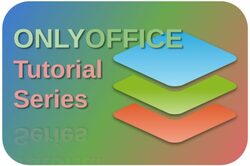M5Stack has introduced the Unit PoE-P4, a compact PoE-powered Ethernet controller built around Espressif’s ESP32-P4 SoC. The module integrates 16MB Flash, 32MB PSRAM, a 10/100 Ethernet PHY, dual MIPI interfaces, and USB connectivity in a 64 × 24 mm form factor.
At the hardware level, networking is built around a Realtek RTL8367RB Gigabit switch providing four or eight ports depending on model, alongside a 2.5GbE WAN interface implemented through the Realtek RTL8156BG over USB 3.0. Exaviz reports multi-gigabit WAN performance in real-world testing.
The February 21, 2026 release of DietPi v10.1 introduces new hardware support, expands the software catalog with the WhoDB database management tool, and includes a range of enhancements and bug fixes across supported single-board computers.
The weekly Calibre releases continue, and Calibre 9.4 is here to introduce “reading stats” to the E-book viewer to show reading progress, a nicer Edit book UI for changing the entries in the insert tag menu, an option to the Cover grid to draw text flush with the bottom of the rendered cover, along with an option to draw emblems on top of a cover.
Shipping with the latest Tor Browser 15.0.7 anonymous web browser with a simplified home page and Tor client 0.4.9.5, the Tails 7.5 release introduces support for installing the Mozilla Thunderbird open-source email client as additional software to improve its security, which requires Persistent Storage’s Additional Software feature.
Fwupd 2.0.20 adds support for upgrading the firmware on the HP Engage One G2 Advanced Hub, PixArt PJP274 (Framework laptop), as well as several new Jabra GNP devices, support for changing AMD UMA carveout size, and the ability to warn users if they’re using the blocked-firmware functionality.
LibreOffice 26.2.1 is packed with bug fixes for various issues, crashes, and other annoyances reported by users since the release of LibreOffice 26.2, as well as stability improvements contributed by LibreOffice’s global community of developers, QA engineers, and ecosystem companies.
Coming a month after GStreamer 1.28, the GStreamer 1.28.1 point release introduces a new Whisper-based speech-to-text transcription element, a new debugseimetainserter plugin for testing SEI meta insertion, a subproject for providing the LunarG MoltenVK SDK, and support for the AV1 stateful V4L2 (Video4Linux2) decoder.
Wireshark 4.6.4 is here to update support for the Art-Net, AT, BGP, GSM DTAP, GSM SIM, IEEE 802.11, IPv6, ISAKMP, MBIM, MySQL, NAS-5GS, NTS-KE, SGP.22, Silabs DCH, Socks, TDS, TECMP, USB HID, ZB TLV, and ZBD protocols, as well as to update support for the BLF, pcapng, and TTL capture files.
At the moment of writing, no less than six kernels are LTS (Long-Term Support), supported with security updates for up to six years, including Linux 5.10, Linux 5.15, Linux 6.1, Linux 6.6, Linux 6.12, and Linux 6.18.
Firefox 149 looks like a minor update that only introduces the long-anticipated native Split View feature, allowing users to view two web pages side-by-side in one tab. The Split View feature can be enabled by right-clicking on a tab, and you can also add a split view to a new group.
Thunderbird 148 is here to improve accessibility in various tree views, add ‘Favorites’ as a destination for ‘Move To’ and ‘File’ buttons, add mail.openpgp.load_untested_gpgme_version to load an untested GPGME version, and expose NTLM as an available authentication method for EWS accounts.