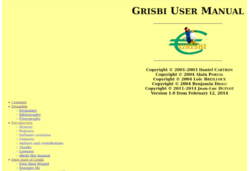Grisbi Revisited, Tips For Beginners, Part One
In my pre-Linux computing life, I was a Mac person. At home, we had a Macintosh LC (with its iconic "pizza box" case) which my father generously handed down to us. Besides word processing, the Mac's secondary use was bookkeeping; it came with a copy of Quicken that kept track of our checking account for several years. Quicken and its early-1990s-style interface was my first exposure to personal finance software.
I continued with Quicken until 2007, when I bought a refurbished PC from Goodwill to experiment with Linux. While searching for FOSS alternatives to Quicken, I found mentions of GnuCash, HomeBank and Grisbi. I tried them all. My goal was to run GnuCash but at the time its learning curve was too steep for me; I ended up using Grisbi (probably ver. 0.5.9). Grisbi served me well and my impression was that its interface was the most "Quicken-like" of the three programs. (While researching this article, I read some French-language comments that users believe Grisbi is also the closest equivalent to the discontinued Microsoft Money 1991-2009.) After some time and effort, I figured out how to use GnuCash and moved away from Grisbi.
Also in new PCLinuxOS Magazine (December Issue):
-
Inkscape Tutorial: Create A Text Design
As we get closer to Christmas, I always think I will make my Christmas cards and print them myself … and then I run out of time and buy them! Oh, well… I'll do it one of these days.
I looked on YouTube for an Inkscape tutorial that might help, and found this one from Davies Media Design that would let me do what I was thinking of. His video creates a logo, but the process is the same for the text. I want to put some holiday text on a circle, and fill the circle with clipart. It's pretty easy to do, and the variations are just as easy.
Open your Inkscape. My default page size seems to be US Letter, but you can make this a bit bigger. The first step is to make a circle for the text to surround. I made a circle with only a stroke (mine is purple, but make it whatever color you want). I then made my top text, which will say Merry Christmas, and sized it to 64 px. Mine's red, but your color choice is your own. The font I'm using is A&S Speedway (again, use whatever font you like). Select both items.
-
From The Chief Editor's Desk...
This month's cover image is largely based on an image by Oberholster Venita from Pixabay, celebrating the holiday season. We thought the snuggly penguins made a really good non-secular holiday cover image, especially for a Linux magazine.
-
Screenshot Showcase