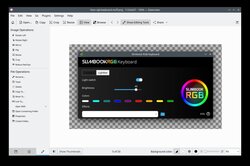Plasma, GwenView, increase sidebar font size
GwenView is the default image viewer - and sort of image manipulation - program in Dolphin. It's pretty decent. But in Kubuntu 22.04, the way it's configured by default, as I've explained it in my Slimbook Titan review, the usability is subpar. You have no menu, no buttons for quick actions. But Plasma is awesome, and you can customize things as much as you need or like. So, I quickly remedied the initial shortcomings. I added a menu, I added a bunch of buttons to the toolbar, disabled video view, added checkered background to images with transparency, and changed shortcuts for quicker action and work, like Esc for exit, s for save, c for crop, and similar.
The one thing I wasn't able to instantly fix is the sidebar. The stuff there is simply too small. The interface obeys my HD scaling all right, so there isn't an issue there, but for some reason, the folder contents, image details or image manipulation operations listed on the left side are rendered in tiny font. The text is too small to comfortably "see", and there isn't a toggle/option anywhere in GwenView's menu. OK, let's rectify that.