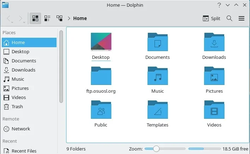5 reasons I use the Dolphin file manager on Linux
Computers are basically fancy file cabinets, full of folders and files waiting to be referenced, cross-referenced, edited, updated, saved, copied, moved, renamed, and organized. Of course, the files and folders are only virtual, and so software developers came up with the modern "desktop" user interface. Your screen is the top of your "desk," which you can use as a surface for taking out files from their folders so you can review and work on them. The analogy seems almost quaint these days because computers are so much more than just a filing cabinet. And yet the model remains, for many of us, as the primary way we interact with data on our personal computers, which makes humble file manager software some of the most important applications you use.
The KDE Plasma Desktop provides Dolphin as its file manager. At first glance, it's a simple and almost minimal application. Don't let that fool you, though. There's a lot of potential in how you interact with the files on your computer, and Dolphin recognizes that. Here are five of my favorite Dolphin features.