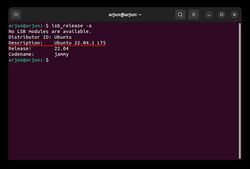Ubuntu: Version Check, Screenshots, and "Ubuntu Pro"
-
How to Check Your Ubuntu Version in 2022 (4 Methods) | Beebom
In Ubuntu, if you are installing a new program from the Terminal, you sometimes need to check the Ubuntu version to choose the correct installation candidate. Apart from that, from adding repositories to applying security patches, finding your Ubuntu version beforehand is crucial. So in this article, we bring you four simple methods to check the Ubuntu version. Be it the command line or GUI, you can find the OS version of Ubuntu in quick and easy steps. On that note, let’s jump to the tutorial.
-
How to Take a Screenshot in Ubuntu (5 Easy Ways) | Beebom
If you are new to Ubuntu and looking for a way to take screenshots, well, this tutorial will guide you through the steps and all the different ways to do that. Earlier, we compiled guides with the best screen recorder apps for Ubuntu and explained how you can record the screen in Ubuntu. Along the same lines, we have included 5 methods to take a screenshot in Ubuntu, including the native keyboard shortcuts as well as third-party apps like Flameshot and Shutter. On that note, let’s go ahead and check out the steps to grab a screenshot in Ubuntu.
-
Take Your Ubuntu Experience to the Next Level With Ubuntu Pro
Ubuntu is one of the most popular Linux distros. It is widely used on both servers and workstations.
Every two years, Canonical releases a Long-Term Support (LTS) version of Ubuntu. LTS releases of Ubuntu are more stable and normally get updates for up to five years. Ubuntu Pro takes your Ubuntu experience to a whole new level.
Here's how you can upgrade to Ubuntu Pro for free, with no hidden costs whatsoever.