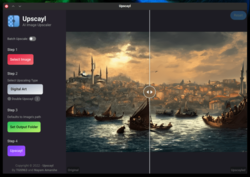Upscayl is an Open Source Linux AI Image Upscaler
AI tools have exploded in our times. Repetitive tasks that used to take countless hours before and a lot of people to finish, now take few minutes to complete. Thanks to the advancement in artificial intelligence and the related fields.
Today we are introducing a nice tool for Linux users, called Upscayl. It is an open source AI image upscaler and enhancer that is mainly designed for Linux systems, but also works on Windows and macOS.
You probably know that if you tried to increase the resolution or zoom in a PNG or JPG image, then you will lose some quality of the image while doing so. However, the benefit of this software is that it can do the upscaling you want, with very minor loss in quality, thanks to the AI algorithm it uses while doing the upsclaing.
The AI algorithm, known as Real-ESRGAN, allows programs to “predict” the missing pixels while upscaling images, which enhances the quality of the output images. Upscayl is just a program that implements this AI algorithm for Linux desktop users.
You can download the software by heading to its releases page on GitHub, and downloading the latest version suitable for the OS that you are currently using. Linux users for example are advised to download the .AppImage file (and right click it –> Allow executing as executable) in order to use the software without a hassle.