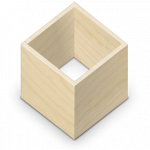Flatpak on Slackware
A while ago, someone e-mailed me with a request to add Flatpak to my repository. At the time, I had no interest in Flatpak, had not actually bothered to investigate it, so I said “sorry, no” and dismissed it.
Still, my curiosity was piqued, because I have been having long-time struggles getting our company version of MS Teams up and running on my Slackware desktop, and Flatpak could offer resolution. I am an advocate of running natively compiled code on your Slackware OS, and the software that I am using regularly is all available in my repository as packages that have been compiled on Slackware from source. But Open Source is all about choice, and more power to you, right?
I am realistic enough to see how self-contained binary software distributions can have an appeal to people. These days, more and more new software releases are made available as AppImages, Snaps or Flatpaks. The developers won’t have to worry about maintaining friendly relationships with distro packagers who may or may not do the packaging work for them every release. In fact, distribution mechanisms like Flatpak finally place niche distros like Slackware on the same level as their more widely used brethren like Ubuntu or Mint. The Flatpak app will run on all of them, unmodified.
The downside of course, is that this bundling of a program plus all its dependencies will increase the size of the on-disk installation. A natively-compiled package relies on dynamic linking to the libraries which are provided by the OS, but the Flatpak needs to bundle its own compatible copies of all those libraries. Lean versus bloat. Convenience has its own sacrifices.
For me as a Slackware packager and coreteam member, it is more important to offer options than to be a zealot. If a tool like Flatpak brings you more joy using Slackware on your computer, who am I to deny it to you?