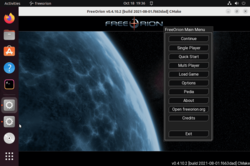today's howtos
-
Setup Docker And Docker Compose With DockSTARTer - OSTechNix
This guide explains what is DockSTARTer, how to install DockSTARTer in Linux and how to setup Docker and Docker compose using DockSTARTer to run containerized applications in Linux.
-
Linux High Availability Cluster — part 1
-
How to Install VirtualBox 7.0 in OpenSUSE
In this article, we will explain how to install the latest version of Oracle VirtualBox 7.0 in the OpenSUSE Linux distribution.
VirtualBox is a free and open source, powerful, feature-rich, cross-platform, and popular x86 and AMD64/Intel64 virtualization software for enterprise and home use. It is targeted at server, desktop, and embedded use.
-
How to Install and Set Up Rudder on Ubuntu/Debian
Rudder is an infrastructure management platform used to configure systems across organizations. Here's how to install it on Ubuntu/Debian.
Rudder is an open-source web-based IT infrastructure configuration and automation platform that helps in configuring and managing systems across organizations. It allows you to automate complex configurations and control your IT infrastructure while maintaining security guidelines.
Rudder has two main components: root server and node. The root server defines configurations for the managed nodes, whereas nodes are the systems managed by the root server.
-
How to Install ModSecurity 3 with Nginx on Ubuntu 22.04
ModSecurity is a free and open-source Web Application Firewall (WAF) that protects your website from several types of attacks, including cross-site scripting...
-
How to install Xubuntu 22.10 - Invidious
In this video, I am going to show how to install Xubuntu 22.10.
-
How to Create an ISO File From a CD or DVD on Any Operating System
Need to ditch those old data CDs and DVDs? Here's how to easily create an ISO disk image and store optical discs on your hard drive, SSD, or cloud.
-
How To Install Discourse on Ubuntu 22.04 LTS - idroot
In this tutorial, we will show you how to install Discourse on Ubuntu 22.04 LTS. For those of you who didn’t know, Discourse is an open-source discussion platform. You can use it as a mailing list, a discussion forum, and a long-form chat room. Discourse provides several social features similar to Twitter and Facebook.
This article assumes you have at least basic knowledge of Linux, know how to use the shell, and most importantly, you host your site on your own VPS. The installation is quite simple and assumes you are running in the root account, if not you may need to add ‘sudo‘ to the commands to get root privileges. I will show you the step-by-step installation of the Discourse open-source discussion platform on Ubuntu 22.04 (Jammy Jellyfish). You can follow the same instructions for Ubuntu 22.04 and any other Debian-based distribution like Linux Mint, Elementary OS, Pop!_OS, and more as well.
-
How to List Linux Services With systemctl
Your Linux computer relies on a lot of background tasks called services or daemons. On systemd-based distributions you have built-in commands that let you see which services are running, disabled, or failed.
[...]
Services and daemons are background tasks that run without a user interface, don’t require human interaction, and are usually started as the computer boots up.
At one time, services were launched by init, which was the very first process to be launched. The details of the services were held in a collection of scripts located in the “/etc/init/d” directory. On non-systemd distributions that’s still the case.
In the systemd world, services are launched by systemd which is the now first process to be launched. The details of the services are stored in unit files located in the “/usr/lib/systemd” directory.
-
How to add LURE to Ubuntu- and Fedora-based distributions
Arch Linux has a community-driven repository that includes software not available in the standard repositories found with the likes of Fedora and Ubuntu-based distributions. AUR stands for Arch User Repository, and it’s extra fancy because what it does is use the source for a piece of software and then, with the help of the distribution’s package manager, installs it.
You can see this as a sort of best-of-both-worlds scenario, and it’s one you won’t find with non-Arch distributions—unless you make use of a brand-new tool called LURE, or Linux User REpository. Although LURE doesn’t give you access to the AUR repositories, what it does is strive to bring an AUR-like feature to non-Arch distributions.
-
How to easily install fonts in Linux on a per-user basis | ZDNET
I'm a font collector. Part of the reason for that is I design book covers and marketing material to help promote those books. Because of that, I tend to lean heavily into artistic fonts to help make the material stand out.
When I first started using Linux, adding new fonts to the system could be a bit problematic. This was especially so when dealing with TTF fonts. However, over the past five or so years, installing fonts in Linux has become incredibly easy.
-
How to install Hyper Terminal app on Ubuntu 22.04 LTS
Replace your default Gnome terminal by installing the Hyper Terminal app on Ubuntu 22.04 LTS Jammy JellyFish for more features and customization options.
Hyper is an Electron-based Terminal emulator with a number of customization options, and that is your first priority, Hyper Terminal should be the best choice for you. Built with HTML, CSS, and JavaScript this terminal app is more suitable for developers, and also has support for plugins to increase the productivity of the program.
You can find a number of plugins in the Hyper Repository, and I am sure you will definitely find some of them useful for you. With support for ZSH, you can actually change the complete look and feel of the emulator and the support for various themes in some way or another can increase your productivity and workflow. Just give Hyper Terminal a try to unleash the full potential of a Terminal emulator.
-
How to install VirtualBox 7.0 on Ubuntu-based Linux distributions | TechRepublic
VirtualBox 7.0 has finally been released, and this latest iteration brings plenty of new features to the virtual machine software. As you’ve probably expected, the latest version has yet to hit the standard repositories for most Ubuntu-based distributions. What do you do when you want to get all those new features for your virtual machines?
-
3 Ways to install Freeorion Game on Ubuntu 22.04 Jammy LTS
Learn the steps to install FreeOrion Game on Ubuntu 22.04 LTS Jammy JellyFish Linux using the command terminal.
FreeOrion is an open-source game that gameplay and name are inspired by the “Master of Orion” series, but it is not exactly a clone, because new ideas have also been implemented. It is a turn-based space and 4X strategy game with still active development.
The theme of this game is based on Galaxy where you will start from a small planet and finally have to conquer an entire galaxy.
For better or worse, you will come across foreign peoples with whom you can wage either peaceful trade or destructive wars.
At FreeOrion, research and production determine the well-being and woe of your people. The game and its contents are open source and released under various licenses. A helpful Online Wiki helps you get started with the game. Further, to get familiar with the game, on Youtube, there is a short video tutorial for FreeOrion. The game runs on Windows, Mac OS, Linux, and BSD systems.