openSUSE 10.3 Beta 3 Report



 Welp, we're in the homestretch now. Beta 3 of openSUSE 10.3 was released a few days ago, and with only one more developmental release before final, we were hoping things were starting to shape up. This release doesn't bring too many surprises or any new eye candy, but most subsystems are stablizing. With 587 MB of changes, developers are homing in on their goal.
Welp, we're in the homestretch now. Beta 3 of openSUSE 10.3 was released a few days ago, and with only one more developmental release before final, we were hoping things were starting to shape up. This release doesn't bring too many surprises or any new eye candy, but most subsystems are stablizing. With 587 MB of changes, developers are homing in on their goal.
As stated I didn't see any new eye candy or other new components. I did two major tests: a fresh install on my HP laptop and an upgrade of Alpha 7 on my desktop. The upgrade process seemed to take longer than the fresh install, but for the most part it seemed to go fairly smooth. The system appears to fully functional even if I think I experience a second of lag between clicking the mouse and the resulting action. The update applet doesn't appear on the KDE desktop, but the one in the GNOME panel seems to work. I applied most of updates during the install, so there was only test packages left by the time I got to the desktop, but the process did complete without problems. One was an update to Sax2 and one was a kernel update (due to an bug with setfont interaction). This kernel update erased all previous kernels and only left the newest, but there didn't seem to be any negative issues with the upgrade.
The only quirk noted in the process was with the installer itself. On my desktop I have more than 15 partitions, so I decide to boot with the parameter hwprobe=-modules.pata as suggested. But when it came time to read the packages database off the DVD, the installer kept asking for CD 1 and finally aborted the install. So, I had to end up installing using sata.
The fresh install on the laptop went smoothly as well. Again the Grub installation didn't see my Slackware install, but my other installs were added to the Grub configuration and this time they worked - albeit through another Grub screen (chainloaded).
On the laptop, I'm still having trouble with the Online Updates. Since it uses a ethernet chip that requires loading through Ndiswrapper, I had to put off setting up Online Repositories until after the completion of the install and I had booted the new system. I supposed that is the difference (between why the Updater works with the desktop and doesn't on the laptop). Setting up this repo seemed to work at first, but it could never finish checking for updates. Then on subsequent logins, it says it doesn't have a repo set up. Re-running the set up wizard doesn't help.
The software manager worked well, as did the online 1-Click service - although it was far from one click. I must have clicked okay about 8 times throughout the process.  This starts at software.openSUSE.org/search where you will choose your openSUSE version. From there you will search for the package you're interested in installing. It will then list matches and once you determine which is your package, you click the "1-Click" button. This downloads a .ymp file to your machine and a window opens to walk you through the rest of the installation.
This starts at software.openSUSE.org/search where you will choose your openSUSE version. From there you will search for the package you're interested in installing. It will then list matches and once you determine which is your package, you click the "1-Click" button. This downloads a .ymp file to your machine and a window opens to walk you through the rest of the installation.



The Release Notes contain some interesting tidbits this release. The first of note is the decision to use "bigsmp" kernel as default on x86 systems now. I first noticed this upon the upgrade of my desktop, but the release notes explains that this allows the hardware "NX" (no-execute) feature to be utilized on supported hardware. Another development is that Ctrl+Alt+Backspace doesn't kill X now. Apparently there were a high number of users who killed X by accident, so it has been disabled. There is a cheat code one can use to put this functionality back. Comment out Option "DontZap" "yes" in /etc/X11/xorg.conf. Another point is the different YaST interfaces for KDE and GNOME that I mentioned last report. By default KDE will use the qt front-end and GNOME will use a gtk frontend. If you prefer one over the other and wish it use it at all times, you can change WANTED_GUI="auto" to WANTED_GUI="???" in the /etc/sysconfig/yast2 file (where ??? is either qt or gtk). So that's neato.
It was revealed by beineri that "openSUSE 10.3 [will] not shipping KDE 4.0 as default KDE desktop" as previously hoped. This is probably due to the updated release schedule of KDE 4. I'm sure everyone's heard by now that KDE 4 won't be finalized until just before Christmas. They will still probably include the latest developmental release at least on mirrors.
Some Changelog Highlights:
++++ OpenOffice_org:
- updated to milestone oog680-m3 (OOo-2.3.rc1)
- updated ooo-build to 2.3.0.1
++++ gnome2-SuSE:
- update session splash to 10.3 artwork
++++ kdebase3-SuSE:
- prepare for Live Installer desktop icon handling (#297617)
- SUSEgreeter: use white for the close button label in header
++++ splashy:
- do not put /etc/suspend.conf into the initrd
++++ suspend:
- updated to current CVS (0.7rc, will be 0.7 soon)
++++ kdebase4:
- update to KDE 4.0 Beta 2
++++ gimp:
- update branding to 10.3 artwork
++++ gnome-desktop:
- Update to version 2.19.90
++++ hal:
- updated hal/hal-info to current git (20070831)
++++ php5:
- update to PHP 5.2.4
++++ release-notes:
- Add more entries
++++ wesnoth:
- updated to maintenance release 1.2.6
++++ evolution:
- Update to version 2.11.91
++++ Full Changelog since Beta 2
Some RPM Highlights:
- OpenOffice_org-2.3.0.1-2
- MozillaFirefox-2.0.0.6-9
- SDL-1.2.12-16
- alsa-1.0.14-27
- amarok-1.4.7-22
- apache2-2.2.4-62
- cairo-1.4.10-19
- cmake-2.4.7-12
- compiz-0.5.4-11
- cups-1.2.12-13
- gcc-4.2-21
- gimp-2.2.17-25
- glibc-2.6.1-12
- gnome-desktop-2.19.90-3
- gtk2-2.11.6-20
- hal-0.5.9_git20070831-2
- kdebase3-3.5.7-67
- kdebase4-3.93.0-3
- kernel-bigsmp-2.6.22.5-10 (2.6.22.5-12 available)
- make-3.81-62
- mysql-5.0.45-15
- ndiswrapper-1.47-22
- perl-5.8.8-73
- php5-5.2.4-3
- python-2.5.1-32
- qt3-3.3.8-67
- rpm-4.4.2-136
- udev-114-10
- xorg-x11-7.2-126
- Full RPM List
Outstanding Most Annoying Bugs
* Kernel update doesn't create initrd if bootloader is on another partion Bug #308970
Workaround: run mkintrd manually before reboot.
* YaST Software Management complains of not having enough disk space even though there is lots to be had (Bug #308362)
* Newer logitech mice that use evdev cause SaX2 to fail
Remaining RoadMap
* Thu, Sep 20: openSUSE 10.3 Release Candidate 1 release
* Thu, Sep 27: openSUSE 10.3 Goldmaster release (internal)
* Thu, Oct 4: openSUSE 10.3 public release
So, it's getting there. There is no new eye candy this release except a coupla application splashes, but overall functionality is improving. There were a few changes under the hood, but fortunately some have some user configuration options. The Online Update is improving and the bootloader system detection and installation is working better. There is one more test release before final, so we are looking forward to a great release.
I have more screenshots in the gallery and my previous coverage can be found here.


-
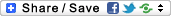
- Login or register to post comments
 Printer-friendly version
Printer-friendly version- 51326 reads
 PDF version
PDF version
More in Tux Machines
- Highlights
- Front Page
- Latest Headlines
- Archive
- Recent comments
- All-Time Popular Stories
- Hot Topics
- New Members
today's howtos
| Red Hat Hires a Blind Software Engineer to Improve Accessibility on Linux Desktop
Accessibility on a Linux desktop is not one of the strongest points to highlight. However, GNOME, one of the best desktop environments, has managed to do better comparatively (I think).
In a blog post by Christian Fredrik Schaller (Director for Desktop/Graphics, Red Hat), he mentions that they are making serious efforts to improve accessibility.
Starting with Red Hat hiring Lukas Tyrychtr, who is a blind software engineer to lead the effort in improving Red Hat Enterprise Linux, and Fedora Workstation in terms of accessibility.
|
Today in Techrights
| Android Leftovers |








.svg_.png)
 Content (where original) is available under CC-BY-SA, copyrighted by original author/s.
Content (where original) is available under CC-BY-SA, copyrighted by original author/s.

1-Click Install
Just a note behind the naming:
It was called one-click install since you only require one click to initiate the whole process, then it's just a wizard. While typically you would need to: hunt down the package you need
hunt down the package you need
(
(ii) add the repository that it's in
(iii) add it to YaST's 'Software Repositories'
(iv) start up YaST's 'Software Management'
(v) Select the Packages to be Installed
Now you don't have to worry about all the repository adding, or the appropriate package-selecting. I can i.e. create a Compiz.ymp or a Codecs.ymp and then it will do all the work for you, installing all the necessary dependencies, etc. It's very convenient, for users and developers
1 click install very
1 click install very helpful, i luv it!