Sam Linux 2007 - For the XFCE Lover



 Sam Linux 2007 was released yesterday and since it's been little over a year since my last test of Sam, I thought I might see what was new. The first Sam I tested two years ago was very unstable, while last year's Sam was so much improved. But this year finds Sam based on PCLOS 2007 and it is better than ever. It looks better, it performs better, it even smells better.
Sam Linux 2007 was released yesterday and since it's been little over a year since my last test of Sam, I thought I might see what was new. The first Sam I tested two years ago was very unstable, while last year's Sam was so much improved. But this year finds Sam based on PCLOS 2007 and it is better than ever. It looks better, it performs better, it even smells better.
Ok, I couldn't actually smell anything, but it definitely looks better. From start to finish Sam Linux 2007 looks great, and I do love a pretty face. The boot screen is lovely in abstract blends of floral to peridot greens accented by the customized Sam logo. The Sam logo is inherited from PCLOS I believe as it's very similar. The logo is a green circle containing the XFCE mouse and the distribution name. The silent boot splash is the same background and logo, but adds a nice progress bar. The verbose boot splash is perfectly aligned and centered bringing one the login screen in which one will find a graphical login container and the same background and logo. After login one finds the matching background set as the wallpaper with the Sam Logo in the center. The icon text background color is also green, matching really well. The default windec is gray, even if focused, but a green one is available. The menu and various highlights are in nice shades of coordinating greens. The package in its entirety has a lot of curb appeal. It appears very polished and makes a great impression.



The only wrinkle in the fabric was this black box around the wbar on my desktop machine. As tested, I was using an NVIDIA 6800 chipset with Xorg nv drivers. On my laptop using an NVIDIA GeForce Go 6150 under nv this didn't happen. <shrugs> The beryl/xgl 3D desktop is available if one installs Sam onto their harddrive using the included PCLOS (mandriva) harddrive installer.


I tested Sam Linux 2007 in the livecd mode, but it's also possible to boot it from a USB stick (as well as saving and using a /home on usb). It was a 700mb download, but it came in fairly quickly. Once upon a time, Sam was mini-distro of 200mb, but has since grown to be a full blown system. As such, it comes with a plethora of software. In using XFCE4 4.4.0 as the desktop, there is room for lots of great apps, tools, and accessories.
It'd be such a long list to try and name all the software. Some applications include Gaim 2.0b6, Firefox 2.0.0.2, Opera 9.10, Abiword, OpenOffice.org 2.2rc, The Gimp 2.3.10, FLPhoto2, Xsane, MPlayer, Gxine, RealPlayer, Xmms, Skype, Chestnut, gtk-grutella, Liferea, Exaile, Gnomebaker, Tilda, Streamtuner, GnomeCommander, Frozenbubble, Sylpheed, and even minesweeper under wine. There were several apps listed in the menu that run under wine, including a wine package manager. This means that one might have a bit of luck trying to install and use other software requiring wine. Also included are Flash 9 and java. Under the hood we have a 2.6.18 kernel, Xorg 7.1.0, and gcc 4.1.1. There is just so much included it's impossible to list it all. Here's a Full RPM List.






Sam comes with Synaptic/apt-get for package management set up to use the PCLOS 2007 repositories and the PCLinuxOS Control Center for system configuration. It also has the XFCE4 desktop settings panel full of those modules, as well as the Sam Desktop Configuration. In the Sam Desktop Configuration center one can access the XFCE4 Desktop Settings, add or remove adesklets, or reconfigure the WBar. The Wbar is that application launcher at the top of the screen with the 'exploding' icons. What a nice touch.

I was quite pleased with Sam on my laptop as well, or even moreso I believe. It seemed to take a bit longer to boot the livecd, but it did wonderfully. My touchpad responded accurately and immediately, a startup sound greeted me, and my resolution was set to the optimal 1280x800.
If you've booted Mandriva or PCLOS 2007, you might remember the start up configuration that appears before the login. Here one sets up their language, keyboard, timezone and net connection. On my laptop I chose the wireless option and clicked next. There it asked if I needed to use ndiswrapper and upon clicking ok, I got offered one included or the chance to install one from my windows partition. I chose to install new driver and clicked to its location. The driver was installed and my access point was detected. Next a dialog box appeared for me to input my wep key. Then it connected. Easy as pie.
At the desktop, one can add a battery monitor applet to the lower panel. Cpufreq and powersave are included as well.
Overall the performance of Sam was good. I did experience a bit of menu lag from time to time. Firefox popped right open, but OpenOffice.org took several seconds to open. Otherwise the other applications including the nicer 2d games performed very well. Xsane worked out of the box with my old epson scanner and removeable media such as a USB memory stick is automounted with an icon placed on the desktop. This is another nice touch for an XFCE desktop. All applications performed their specific duties without complaint and MPlayer played all video types tested. The fonts were just gorgeous, which is a very important factor to me. In conclusion, I just really liked it. I think it's <lawrence welk>wonderful, wonderful, wonderful</lw>.

-
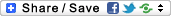
- Login or register to post comments
 Printer-friendly version
Printer-friendly version- 75454 reads
 PDF version
PDF version
More in Tux Machines
- Highlights
- Front Page
- Latest Headlines
- Archive
- Recent comments
- All-Time Popular Stories
- Hot Topics
- New Members
today's howtos
| Red Hat Hires a Blind Software Engineer to Improve Accessibility on Linux Desktop
Accessibility on a Linux desktop is not one of the strongest points to highlight. However, GNOME, one of the best desktop environments, has managed to do better comparatively (I think).
In a blog post by Christian Fredrik Schaller (Director for Desktop/Graphics, Red Hat), he mentions that they are making serious efforts to improve accessibility.
Starting with Red Hat hiring Lukas Tyrychtr, who is a blind software engineer to lead the effort in improving Red Hat Enterprise Linux, and Fedora Workstation in terms of accessibility.
|
Today in Techrights
| Android Leftovers |








.svg_.png)
 Content (where original) is available under CC-BY-SA, copyrighted by original author/s.
Content (where original) is available under CC-BY-SA, copyrighted by original author/s.

Nice review
I'm downloading this as I type. I can't wait to try it out on my old laptop.
If you like Sam Linux's wallpaper
If you like the wallpaper, it's here on KDE-Look.
re: Sam wallpaper
oh cool, thanks! I just don't have time to keep an eye on kde-look.org anymore.
24-hour clock missing?
I tried the live-CD. While I liked everything I saw, I found one strange thing. In the taskbar the digital clock (I think it is Orage clock) was showing time in AM/PM format. I live in Germany so naturally I wanted 24-hour clock which is used in Europe. But I just couldn't find where to change it. I went through all the settings and control centers I could find.
Maybe I have become blind or missed something very obvious. Or is the clock AM/PM only? Anybody knows?
24-hour clock missing?
I'm using Sam Linux 2007 final edition and I noticed that the time was incorrect. If you go to the icons at the top of the desktop screen (wbar) and click on the Control Center icon. After typing in your root password click on the PC System tab on the left. You will then see an icon for Adjust date and time. Input the correct time zone and time and hopefully your Orage Clock will show the proper time. Mine did after all this.
Really liking what I see so far
I'm giving this a spin right now, and I think it will become my new distro of choice. I left PCLinuxOS a couple of versions ago because there was no easy way to run it without KDE and because I could not maintain a consistent internet connection. Running from the live CD, SAM Linux 2007 seems to resolve both issues for me.
There is a little redundancy with some applications (for instance, Abiword and Gnumeric, which I prefer, and OpenOffice), but this strikes me as a very polished distribution. If it continues to measure up once I install it on the hard drive, I may have a new Linux home!
There's a Gnome Version of
There's a Gnome Version of PCLOS 2007 in the works right now that's gaining momentum over at mypclinuxos.com
I think they'll bring a remaster out shortly with the latest Gnome working on it.
Insert_Ending_Here
Professionally Crafted CDs of Sam
I just noticed that On-Disk.com has copies of Sam 2007 available. Remember, a portion of each cd's cost is returned to the developers with On-Disk.com.
re: Professionally Crafted CD's
Cause the disks all you mugs out there create on your own are Amateur CD's full of Amateur ones and zeros with a Amateur label (or probably just some hand scrawled title with a sharpie that has had it's tip mashed down because of months of Amateur use).
So go for the Professionally Crafted CD's because sometimes just plain old zeros and ones are not good enough.
re: Professionally Crafted CD's
It's a wonderful option for those who might not be able to download and burn or don't want to.
re: CD's
I was just razing you on your choice of words. Seems unlikely that these guys went to ITT's school of fine CD burning in order to get certified as Professional Disc Crafters.
A clay cup made by your 6 year old in school is cute, a hand cast and painted fine grained porcelain tea cup created by an artist is Professionally Crafted.
I don't see how burning a CD can be classified as craftsmanship, professional or otherwise.
Choice of words?
razing
n 1: the event of a structure being completely demolished and leveled [syn: wrecking]
razzing
n : a cry or noise made to express displeasure or contempt [syn: boo, hoot, Bronx cheer, hiss, raspberry, snort, bird]
re: Choice of words
Thanks for the correction, must be those un-professional, non-craftsmanship-like typing fingers that I have.