SabayonLinux 3.3 Mini on that HP Laptop



 Given the growing popularity of SabayonLinux, my continued bad luck with it1, and the fact that my dvdburner died this past weekend, I decided to test the newly released Sabayon Linux 3.3 Mini. Normally one thinks of a mini as a 200 MB or so iso, but in Sabayon's case, it means a regular cdrom-sized image. So, did our tuxmachine0 have any better luck with the newest release from Sabayon this time?
Given the growing popularity of SabayonLinux, my continued bad luck with it1, and the fact that my dvdburner died this past weekend, I decided to test the newly released Sabayon Linux 3.3 Mini. Normally one thinks of a mini as a 200 MB or so iso, but in Sabayon's case, it means a regular cdrom-sized image. So, did our tuxmachine0 have any better luck with the newest release from Sabayon this time?
This iso boots to a modified (from regular Sabayon) boot screen. This one contains options to boot the livecd, text & gui installs, and anonymous web browsing amongst some others such safe-graphics and memtest. As usual Sabayon has a uniquely attractive appearance and it starts at boot, continues thru booting, and onto the desktop. The color scheme found throughout features a dark gray to blackish foundation colors with reddish/maroon accents. It's impressive that the theme runs through most of the applications founds such as K3b and Amarok.
I first sampled the aixgl desktop because the little information blurb said it offered better performance. But it showed the same "black window" bug that I found in the latest SimplyMepis. It wasn't as bad as I could see contents in the first window opened, but any subsequent windows would render in only black. On the harddrive install this condition remained, but XGL worked really well, including the Beryl theme manager.



The included and auto-loaded bcm43xx tried to work with my wireless chipset. It could bring the connection up to a point. It could scan for access points, but it wouldn't connect. I was able to use ndiswrapper with my windows drivers and achieve a connection. I complained about the buggy Network Manager on Sayabon Linux my last test, but it seems to be functioning well this release.
The anaconda based installer worked on my laptop, as the disk was partitioned by openSUSE's installer last December. It seems to have been a tad slow, but it finished the install and I was able to boot in my new SayabonLinux system. During install, one has the choice of installing grub to the mbr or partition or no bootloader at all. It offers several other convenient configuration options as well including language, timezone, upgrade or install, desktop, paritioning options, network devices, user creation, and root passwords.
The mini version of Sabayon seems a bit limited in the area of applications. I assume it takes quite a bit of room to include support for all the 3D desktops and associated applications. The site states Sabayon is compatible with Gentoo's portage repositories, so one can customize their install to suite their needs. I tested Kuroo, the kde front-end for portage, but I found it to be either misconfigured or inoperable. I was under the impression development had stopped on this app quite a while ago, but perhaps I'm wrong. However, emerge at the commandline works well. I've installed several things so far and haven't had any problems yet.
Some of the included apps are: Kpdf, Kb3, Amarok, Codeine, Thunderbird, Konversation, Bluetooth apps, and wpa_gui. Sabayon Mini also comes with Fluxbox, which is customized to provide consistency. It features the sabayon wallpaper and a reddish-burgundy theme. The fluxbox menu seems to be a hold over from the full-featured Sabayon as none of the applications listed are actually present.



Removeable media handling is excellent. Insert a cdrom/dvd or usb stick and a kde dialog box opens asking what should be done. An icon appears in the lower panel with various options.
I wasn't able to get my printer working as the system is delivered. Truth is, as of this writing, I'm still hammering out the issues. The errors are seen on the gentoo forum, so I'm not sure the fault lies with Sabayon developers. I didn't have these issues with my other Gentoo boxes, but that means very little. So, to be fair, let's err on the subject's side and blame this on an upstream gentoo issue.
My sound worked automagically in both the livecd environment and hard drive install. The touchpad works as it should.
Battery management and monitoring is handled by powersave by default. This works really well and is my favorite method for a kde desktop. Suspend to ram worked well either invoked manually, by a set timeout, or by closing the lid (as set by default). However, suspend to disk couldn't seem to wake up here. The cpufreq worked as it should for saving power.
Overall, either this release or this version of this release of Sabayon Linux is very much improved. I've had my issues with this distro in the past1, but this time things were stable, operative, and non-destructive. Sabayon has always looked good and that hasn't changed. This mini would be a great foundation for those wishing to customize a gentoo system to their tastes without having to start from scratch while having the pleasure of using the customized Sabayon artwork. One of the most desired and still the hardest component to set up, XGL/Beryl desktop, is already included and working. I think the mini is a great choice. But if you are wanting a full-featured system that doesn't require a lot of extra emerging, then perhaps you should test the full sized SabayonLinux. I think after all this time I can finally give SabayonLinux a thumbs-up. :up:
SabayonLinux @ Distrowatch
SabayonLinux Homepage.
One can order a professionally crafted copy from On-Disk.com. They also have the full sized dvd.
-
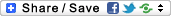
- Login or register to post comments
 Printer-friendly version
Printer-friendly version- 18334 reads
 PDF version
PDF version
More in Tux Machines
- Highlights
- Front Page
- Latest Headlines
- Archive
- Recent comments
- All-Time Popular Stories
- Hot Topics
- New Members
today's howtos
| Red Hat Hires a Blind Software Engineer to Improve Accessibility on Linux Desktop
Accessibility on a Linux desktop is not one of the strongest points to highlight. However, GNOME, one of the best desktop environments, has managed to do better comparatively (I think).
In a blog post by Christian Fredrik Schaller (Director for Desktop/Graphics, Red Hat), he mentions that they are making serious efforts to improve accessibility.
Starting with Red Hat hiring Lukas Tyrychtr, who is a blind software engineer to lead the effort in improving Red Hat Enterprise Linux, and Fedora Workstation in terms of accessibility.
|
Today in Techrights
| Android Leftovers |









.svg_.png)
 Content (where original) is available under CC-BY-SA, copyrighted by original author/s.
Content (where original) is available under CC-BY-SA, copyrighted by original author/s.

Good review...
Good review Susan, I enjoyed it. It's great to see that it's working a little bit better for you this time around. I too had the exact same problem with AIXGL so I disabled it quick. I have to say that this version of Sabayon proved to have amazing hardware detection during my tests. I ran it on a new ASUS A8JS laptop and it setup everything perfectly... it all worked right after the boot. Surprisingly, even the wired NIC port didn't function with the Gentoo Live CD, so I was impressed to see it fully supported with SL.
This is one distro that keeps getting better, but my main gripe is something a lot of people love: The insane amount of pre-installed packages (close to 2,000 on the full edition). Did you happen to check to see how many packages were installed with the mini-edition? As crappy as Kuroo is, I checked using it since it was easy to do.
re: how many packages
Wow, equery says 1063. That's kinda wicked cuz my desktop machine has 970. My now abandoned server install had 421.
Kuroo says it's 1243. So, somewhere in there I guess.
waste of time...
I tried it on 2 machines...
took 7 minuted to boot on a p4 dual core pc. worked excruciatingly slow.
never did boot up the new laptop/ gave up after 15 minutes.
will never try this again.
re: waste of time...
Well, actually the livecd did take a bit longer to boot than one might expect here too, but I thought perhaps it was my media or something. The hard drive install boots about normal for gentoo tho.
slow boot
Good review.
I installed the DVD version.
The boot process is very slow, whether live or hard disk boot.
My install to hard disk was flawless, though time consuming. Sabayon Linux continues to improve. It does need a better gui package updater/installer.
Most visibly improved was the font quality.
If it weren't for PCLOS, I would give Sabayon Linux serious consideration for my main desktop.
re: slow boot
Well, pooh, every other boot is gonna seem slow compared to PCLOS. That thing boots in like 20 seconds here!
Video
To those who are interested, here's one of the latest.
re: Video
Fancy dancy huh? Let's see yod'm do that!
Naa... let them have cakes.
Naa... let them have cakes.