PCLinuxOS 2007 Beta 2 (Test 1)



 The time is drawing near. The highly anticipated release of the all new PCLOS is right around the corner. Tex and the gang are uploading a beta to mirrors for public testing, but this lucky gal has been running an early beta on my new laptop for a coupla weeks now. I know, I can feel it in my bones, that this release will cause quite a stir. PCLOS already has one of the most loyal fan-bases in the game, but this release will bring more users than ever. I even think some larger distros will be feeling a bit of dread as announcements go out. Not only is the all new PCLOS the most beautiful yet, but it is updated to include some of the latest and greatest software available - all on top of an all new modern code base. Development has been long and hard, but the results will soon be known far and wide. Here's a bit of a sneak peek for those interested.
The time is drawing near. The highly anticipated release of the all new PCLOS is right around the corner. Tex and the gang are uploading a beta to mirrors for public testing, but this lucky gal has been running an early beta on my new laptop for a coupla weeks now. I know, I can feel it in my bones, that this release will cause quite a stir. PCLOS already has one of the most loyal fan-bases in the game, but this release will bring more users than ever. I even think some larger distros will be feeling a bit of dread as announcements go out. Not only is the all new PCLOS the most beautiful yet, but it is updated to include some of the latest and greatest software available - all on top of an all new modern code base. Development has been long and hard, but the results will soon be known far and wide. Here's a bit of a sneak peek for those interested. This release is all new, rebuilt from the ground up. Gcc is now version 4.1.1, Xorg is version 7.1.1, and they are using a 2.6.18 kernel. KDE is the newly tagged 3.5.6. Here's the full Package List. This system is faster than ever on my hardware and what's more, it's still incredibly stable. As stated, I've been running an early beta and I've yet to have crash one. Somehow Texstar takes the Mandriva base system, rebuilds it, and adds his applications to result in one of the most stable systems available. This is perhaps one of the key reasons for the ever growing popularity of PCLOS.
This release is all new, rebuilt from the ground up. Gcc is now version 4.1.1, Xorg is version 7.1.1, and they are using a 2.6.18 kernel. KDE is the newly tagged 3.5.6. Here's the full Package List. This system is faster than ever on my hardware and what's more, it's still incredibly stable. As stated, I've been running an early beta and I've yet to have crash one. Somehow Texstar takes the Mandriva base system, rebuilds it, and adds his applications to result in one of the most stable systems available. This is perhaps one of the key reasons for the ever growing popularity of PCLOS. Of course, he can't take all the credit this time. The list of PCLOS developers has grown quite a bit since the beginning. A few have come and gone, but currently there are several key developers we'd like to mention. Most of these folks are known in the PCLOS forums and mailing list. The chief kernel developer out of Australia is known as Ocilent1. The mklivecd developer is from Canada and is known as Ikerekes. Some wonderful packagers out of Italy and Sweden are Neverstopdreaming and Thac, respectively. Sal and Etjr are on the quality assurance team. The executive and legal consultant is Tom Kelly from the USA. We owe these gentlemen enormous gratitude as they are doing all of this work without financial compensation. Their contributions are immeasurable and most appreciated.
Of course, he can't take all the credit this time. The list of PCLOS developers has grown quite a bit since the beginning. A few have come and gone, but currently there are several key developers we'd like to mention. Most of these folks are known in the PCLOS forums and mailing list. The chief kernel developer out of Australia is known as Ocilent1. The mklivecd developer is from Canada and is known as Ikerekes. Some wonderful packagers out of Italy and Sweden are Neverstopdreaming and Thac, respectively. Sal and Etjr are on the quality assurance team. The executive and legal consultant is Tom Kelly from the USA. We owe these gentlemen enormous gratitude as they are doing all of this work without financial compensation. Their contributions are immeasurable and most appreciated. I think the first thing anyone will notice in using the new PCLOS is the wonderful new look. The beautification team has done a marvelous job. The new theme starts at the grub splash screen and stays with the user throughout their experience. It's a whole new look for PCLOS. Upon boot one is greeted by a customized grub splash that appears to be derived from Mandriva's, that derived from (open)SUSE. From there one can begin to see the work from the beautification team. The booting splash begins the whole startup theme. As you can see it is an original graphic utilizing a Diamond Plate metal background with the new PCLinuxOS logo and tasteful progress bar. Hitting esc brings to the forefront the verbose boot messages output, still on the same background as if overlain at the bottom. Before one reaches the login screen, there are some configuration questions to answer such as timezone and net connection preferences. I believe this is borrowed from Mandriva as well. Then one is brought to the login screen that also features the Diamond metal plate background and PCLOS logo, but also a wonderfull customized login text area container. The usual login cheatnotes reside in the upper left corner and at the bottom are various login choices. One of which is used to invoke a 3D desktop using aixgl or xgl with compiz or beryl interfaces.
I think the first thing anyone will notice in using the new PCLOS is the wonderful new look. The beautification team has done a marvelous job. The new theme starts at the grub splash screen and stays with the user throughout their experience. It's a whole new look for PCLOS. Upon boot one is greeted by a customized grub splash that appears to be derived from Mandriva's, that derived from (open)SUSE. From there one can begin to see the work from the beautification team. The booting splash begins the whole startup theme. As you can see it is an original graphic utilizing a Diamond Plate metal background with the new PCLinuxOS logo and tasteful progress bar. Hitting esc brings to the forefront the verbose boot messages output, still on the same background as if overlain at the bottom. Before one reaches the login screen, there are some configuration questions to answer such as timezone and net connection preferences. I believe this is borrowed from Mandriva as well. Then one is brought to the login screen that also features the Diamond metal plate background and PCLOS logo, but also a wonderfull customized login text area container. The usual login cheatnotes reside in the upper left corner and at the bottom are various login choices. One of which is used to invoke a 3D desktop using aixgl or xgl with compiz or beryl interfaces.






 Most of the thanks for the look in this release of PCLOS has to go out to the wonderful 'beautification team' home-based at http://mypclinuxos.com. Members include the project lead, Devnet, and KDulcimer as head assistant. Other contributers are Gryphen, SwordSaint, Tame, Ja5on, Weric, Wasco da Gama, brownfam, Fargo, patred, jmiahman, and probably others. Tex told me of their efforts, "I think they did a killer job, especially on the control center. That just freaking rocks to me." Devnet said of his team, "This team really has outdone what I expected of them...I honestly didn't think they'd grow to encompass many themes, wallpapers, Beryl Splashes, window decorations, font, icons, etc. for PCLinuxOS and the next coming version .94. But there are so many talented artists in this project that they have made PCLinuxOS fantastic polished distro." Yes, they have. PCLOS has always been one of the best looking distros available, but now they have set a new standard.
Most of the thanks for the look in this release of PCLOS has to go out to the wonderful 'beautification team' home-based at http://mypclinuxos.com. Members include the project lead, Devnet, and KDulcimer as head assistant. Other contributers are Gryphen, SwordSaint, Tame, Ja5on, Weric, Wasco da Gama, brownfam, Fargo, patred, jmiahman, and probably others. Tex told me of their efforts, "I think they did a killer job, especially on the control center. That just freaking rocks to me." Devnet said of his team, "This team really has outdone what I expected of them...I honestly didn't think they'd grow to encompass many themes, wallpapers, Beryl Splashes, window decorations, font, icons, etc. for PCLinuxOS and the next coming version .94. But there are so many talented artists in this project that they have made PCLinuxOS fantastic polished distro." Yes, they have. PCLOS has always been one of the best looking distros available, but now they have set a new standard.
As stated, I've been running a pre-beta on my new laptop for a coupla weeks now and I've just been pleased as pie with it. The hardware detection was impeccible. My graphics were correctly detected and the desired resolution set. The touchpad reacts immediately and accurately. My sound worked out of the box, including the earphone jack. My wired nic chip is supported natively, and my wireless works wonderfully using the windows drivers through ndiswrapper. And best of all, fonts look great. I was almost resigned to having to live with mediocre fonts on the laptop until I installed PCLOS. On the desktop, my scanner and printer were no problem.
One of the staples that got a facelift was the PCLinuxOS Control Center. With customized icons and added functionality, this is the center for all system configuration. One can set boot options and themes, configure or reconfigure hardware, work on their partitions and set mount points, setup or reconfigure net connections, set up a firewall, manage fonts, pick your menu style and so much more.



Another staple is the Synaptic package management system. It is retained this release and comes with pclos 2007 repositories already set up. One of the more noteable inclusions for me was the vast array of icons and window decoration/styles available. As space is of the essence, PCLOS doesn't ship with a lot of choices in this area any longer, but install til your heart's content through synaptic. Of course that's only one area. You will find more software on the mirrors than can be contained in several cds. Synaptic is the convenient way to customize the PCLOS system to meet your needs. (Some software packages are still being updated for the new system at this time.)
Have no fear, PCLOS still ships with lots of great apps to complete your desired tasks. Due to popular demand, Firefox (2.0.0.1) is now the default webbrowser and OpenOffice.org (2.1) is back. Also in the menu are Frostwire, KTorrent, Ekiga, Krusader, K3b, Gkrellm, Logjam, NVU, Lightscribe, showFOTO, Gimp, XSane, MPlayer, Amarok, and so much more. PCLOS is complete as delivered.



Multimedia has always been one of PCLOS strong points. It's nice to have a distro delivered with capabilities to play music and video files and enjoy the internet with all its modern demands. This release is no different. I was able to play any local video file desired and enjoy today's hottest websites such as google video and youtube. Flash 9 included.



And last but not least, PCLOS still retains its newbie-friendly installer. Again the beautification team has performed a graphic update. Otherwise, the installer has kept most of its previous functionality. In as few as seven steps, one can enjoy PCLOS on a more permanent basis. Beyond the basic steps, one can customize their install to fit their needs such as repartitioning their drive or using partitions already present and customizing the bootloader for other installs or even their choice in bootloader, among other things. It's one of the easiest in the business. But, if you need help, there is this wonderful graphically enhanced help file right on the desktop, the root's desktop at this time. As of this beta, one must login as root to find an installer icon on the desktop.



Texstar has uploaded a beta to public mirrors for mass testing today. I thought it was ready to release last beta, but being a perfectionist, Texstar is hoping for some final confirmation from testers that this release is almost soup. It looks like it's going to be a really great release - their best yet.
Known issues still present are:
- Alsa sometimes gives harmless warning at shutdown
- Synaptic doesn't allow one to re-install already installed software
- Missing some wireless firmware for various wirelss cards.
- 3D support is still experimental and doesn't work with all video cards yet.
- Missing a lot of applications in the repository. We will be adding more as time allows.
- Menu editor gets wonky from time to time.
PCLinuxOS Homepage.
PCLinuxOS Download Page. (Links to be added later this evening as mirrors sync).
Please consider making a donation to this hard-working team.

-
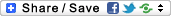
- Login or register to post comments
 Printer-friendly version
Printer-friendly version- 91270 reads
 PDF version
PDF version
More in Tux Machines
- Highlights
- Front Page
- Latest Headlines
- Archive
- Recent comments
- All-Time Popular Stories
- Hot Topics
- New Members
today's howtos
| Red Hat Hires a Blind Software Engineer to Improve Accessibility on Linux Desktop
Accessibility on a Linux desktop is not one of the strongest points to highlight. However, GNOME, one of the best desktop environments, has managed to do better comparatively (I think).
In a blog post by Christian Fredrik Schaller (Director for Desktop/Graphics, Red Hat), he mentions that they are making serious efforts to improve accessibility.
Starting with Red Hat hiring Lukas Tyrychtr, who is a blind software engineer to lead the effort in improving Red Hat Enterprise Linux, and Fedora Workstation in terms of accessibility.
|
Today in Techrights
| Android Leftovers |








.svg_.png)
 Content (where original) is available under CC-BY-SA, copyrighted by original author/s.
Content (where original) is available under CC-BY-SA, copyrighted by original author/s.

PCLinuxOS .94/2007
This is our first test release to the public. This release is based on brand new code not an update to our old code, as stated in the above review:
"This release is all new, rebuilt from the ground up. Gcc is now version 4.1.1, Xorg is version 7.1.1, and they are using a 2.6.18 kernel. KDE is the newly tagged 3.5.6."
Will it be possible to
Will it be possible to install this release in a language different from English? I'm trying to switch to Linux and it would be wonderful to have it in Spanish right out of the box !!!
Thanks a lot...
Question about PCLinuxOS
How does PCLinuxOS work? Is it a rolling release system like Gentoo and ArchLinux?
Or is there a release each few months and if so, are there regular security fixes?
re: Question about PCLinuxOS
Well, up until this release it was "install once and update." Tex put out regular security, bug, and feature updates regularly. Although he did put out new releases every six months or so as well for new users or those just wishing to reinstall - I gather when the updates would equal just about another iso to download.
However, this release isn't compatible with previous releases and will require a fresh install. Afterwards, you should be able to update thru synaptic and keep up-to-date without a fresh install for quite a while.
----
You talk the talk, but do you waddle the waddle?
pclo 2007
I've had it installed a few hours. While it would be nice to be able to upgrade my PCLOS .93a to PCLOS 2007, everything in v. 2007 has been recompiled with GCC 4.1.1 and the associated libraries, so a simple upgrade-install is not possible here.
However, the wide range of packages now available with the new development libraries is just amazing. And more are being developed daily.
Hussam--if Tex and the gang update this version like they did the (now old PCLO .93a), updates will be released almost continuously throughout the life of this version.
One of Tex's best decisions in the early days of PCLOS was to combine Apt-get/Synaptic's package management with RPM's. Updating packages is easy and reliable.
Susan, you're right, this new version is smooth. I was just astounded a couple of days ago when I looked at the RPM repositories for the (yet-to-be-released) PCLOS 2007, and I saw KDE 3.5.6 going in there! KDE 3.5.6 has not been even announced at www.kde.org yet.
Glad you mentioned "the gang" of helpers by name. The core development team remains relatively small, but the quantity and quality of their output is prodigious.
After roughly 10-15 days of testing, PCLOS 2007 final will be released. But this "test release" is looking mighty good.
Nice work!
Test 1 looks fantastic and feels solid. PCLinuxOS is definitely one of the best-looking distros available. That startup sound (when logging in as root) is nifty, too. And look at all those Emerald themes.
With about 207M of ramdisk space when running the live CD on this box, there was enough room to install the nvidia kernel module from your repository using Synaptic. In other words, you can use Beryl while running off the live CD. (Can we have a "persistent home" option?)
The nvidia_97xx driver enables Beryl's functionality without needing XGL or AIGLX, but after using "modprobe" to load the kernel module, and the Control Center to "Set up the graphical server" and "Configure 3D Desktop effects," I still needed to run the commands
nvidia-xconfig --compositenvidia-xconfig --allow-glx-with-composite
nvidia-xconfig --render-accel
nvidia-xconfig --add-argb-glx-visuals
as root to get Beryl working correctly -- as well as run "beryl-manager &" in a console to get Beryl Manager in the system tray.
Questions here re: PCLOS 2007
eco2geek re: (Can we have a "persistent home" option?)
And any others who may be asking questions here
I very much doubt that Texstar will be checking out what is put here very often (if at all) as he is so busy at present.
So if you have not done so already ? Please go to the above link for PCLinuxOS Homepage and then on to the Forums and put your questions there. Then Texstar WILL see them.
Beryl Working
No doubt that there will be some issues with this testing release (and some have arisen already, and updates are already available in the repository). You should post your bug reports at the PCLinuxOS Forum site.
I know that Tex and the gang will work relentlessly to fix any bugs, but they will need careful bug reports to do so.
I've had no real issues on my test machine. What surprised me was the font quality when running in beryl accelerated 3D mode--no degradation whatsoever. In fact, the accelerated 3D works better under PCLOS 2007 Test Release than any other distro (Mandriva 2007, Sabayon Linux 3.2) I've tried with 3D accelerated graphics mode. It's snappy, smooth, and beautiful. It really is a nice visual experience when it works this well, and definitely enhances the use of the computer.
Me?
I deserve no accreditation, I just gave a few suggestions. Those other guys are the real heroes.
re: Me?
Well, Tex gave me that list. He thinks you're helping.
Suggestions are helpful. right?
----
You talk the talk, but do you waddle the waddle?
PcLinux TR2 appearing on
PcLinux TR2 appearing on mirrors now it appears ?
http://ftp.heanet.ie/pub/pclinuxos/live-cd/english/preview/
re: PcLinux TR2 appearing
Yeah, I knew it was fixing to go last night. I was waiting for an announcement from them to post. It's just bug fixes and some updates, no new features as far as I know, so I think I'll wait for the final. (Tex was doing a little tweaking of the eye candy as well.) I've been running test 1 on my laptop and it's been doing wonderfully for me.
Almost right to say no new
Almost right to say no new features, but there is one: that Beryl is upgraded from 0.14 to the pre-0.20 version, quite a major change.
Well worth a look...
re: Almost right to say no new
No kidding? That Tex didn't tell me that! dirty rat.
What kinda changes?
New Beryl
Yeah they pulled down the SVN and it works great. It's funny How we can be running development stuff and it still be quite stable. The new configuration window is organized great and is a whole lot easier. Tex is to nice to mention me. I guess he's the king, no arguing here.