Granular Linux - What Am I Missing?



 Granular Linux is a Linux distribution based on PCLinuxOS and features the XFCE4 and KDE desktops. It appears to have been in development since about the beginning of 2007 and has had one previous release. The developers of Granular have recently released a test of their upcoming .90 and I thought I'd see what it offered.
Granular Linux is a Linux distribution based on PCLinuxOS and features the XFCE4 and KDE desktops. It appears to have been in development since about the beginning of 2007 and has had one previous release. The developers of Granular have recently released a test of their upcoming .90 and I thought I'd see what it offered.
Like PCLinuxOS, it is delivered in an installable liveCD format. It uses customized graphics to distinguish itself from the start. The start splash features the same options as found on the PCLOS liveCD and I chose the default boot option. It takes a bit longer to boot than PCLOS, but it gets there. Like PCLinuxOS and Mandriva One, one is taken through a startup wizard to set the keyboard, timezone, and net connection. Again, like PCLOS, the wizard works wonderfully setting up my Ndiswrapper/Windows driver -dependent wireless chip.
At the login screen one has the choice of KDE, drake3D, and XFCE4. XFCE4 is the lastest stable version but isn't dressed up very much. With only a solid blue background and basic desktop icons, I was a bit bored with their XFCE4. In addition, some of the icons on the desktop are duplicated as XFCE4 uses same Desktop directory as KDE and any icons present on the KDE desktop are also seen in XFCE4. So, we have two Home and two File Manager icons. For a distro whose main feature is the choice of desktops, more attention should have been paid.



The livecd startup screen is customized, but it still looks very much like the openSUSE graphic from which it derives. The boot silent splash is understated and hip with it's mirror-image name, new Granular logo, and full-width progress bar. The KDE splash is even nicer, featuring a color matching background and circular progress icon layout. The KDE background is better than found in XFCE4, but it's still a bit ho-hum and doesn't match the theme found elsewhere. What's more, they didn't ship with any other choices. It's like the splash screens set the mood and builds some excitement, but then the wallpaper just lets you down. But this is just a pre-release and perhaps they have a matching wallpaper in the works.



Another claim to their originality is a "carefully selected set of applications for most tasks." I found this to be more or less true. They have removed OpenOffice for Koffice, I suppose to make room for XFCE4, and included what appears to be only one or two choices for any given task. They have shipped with the bulk of the KDE games, which is something for which PCLOS didn't have room.
Firefox and Konqueror are the web browsers, the Gimp is still there, Amarok and XMMS are included, Kaffiene and VLC are also found. There's K3b for disk creation. In the System menu we find Synaptic with PCLOS repositories setup and the Granular Control Center (the Mandriva Control Center with some customized graphics). I didn't find a hard drive installer in the menu or on the desktop. Perhaps it's only available in the root desktop as test releases of PCLOS 2007 were. In any case, you can invoke it from the commandline with /usr/sbin/draklive-installer. Here's a full package list.



Unique to Granular is the Granular customization menu. In it we find links to modules for changing out some splash screens, mouse cursor theme, window decorations, and installing granular packages (.grl). I must be blind because I wasn't able to locate any granular packages on their site to test this feature. Some of these modules are links to the KDE module, but some are granular original such as the Amarok Splash and Grub Splash tools.
Granular does ship with some nice original documentation. It includes all sorts of topics such as Basic Commands, Tutorials, and Tips and Tricks. There are also links to the Granular website which contain forums if its users need help. It's not real active right now, but perhaps it will pick up.
Like PCLOS, hardware detection was really good. Klaptop worked great for monitoring the battery and setting up the powersaving functions. I didn't test suspend and hiberate in the Granular liveCD mode, but I know I installed Kpowersave in PCLOS because those features worked better under it, so I imagine it'd be about the same here.
...Which leads me to my conclusion. I'm not sure that Granular really offers any advantage over PCLOS or SAM other than having both KDE and XFCE4 available on the liveCD (and thus immediately available after install) and if you prefer Koffice to OpenOffice.org. I like the graphics for Granular so far, but they need to complete the package. All in all, if you like PCLOS you'll probably like Granular as I can't really distinguish a whole lot of difference. Basically I walk away unexcited and thinking I must have overlooked something.
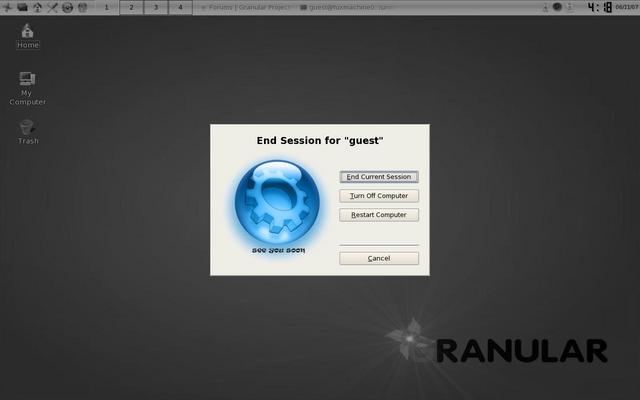
-
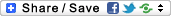
- Login or register to post comments
 Printer-friendly version
Printer-friendly version- 39596 reads
 PDF version
PDF version
More in Tux Machines
- Highlights
- Front Page
- Latest Headlines
- Archive
- Recent comments
- All-Time Popular Stories
- Hot Topics
- New Members
today's howtos
| Red Hat Hires a Blind Software Engineer to Improve Accessibility on Linux Desktop
Accessibility on a Linux desktop is not one of the strongest points to highlight. However, GNOME, one of the best desktop environments, has managed to do better comparatively (I think).
In a blog post by Christian Fredrik Schaller (Director for Desktop/Graphics, Red Hat), he mentions that they are making serious efforts to improve accessibility.
Starting with Red Hat hiring Lukas Tyrychtr, who is a blind software engineer to lead the effort in improving Red Hat Enterprise Linux, and Fedora Workstation in terms of accessibility.
|
Today in Techrights
| Android Leftovers |








.svg_.png)
 Content (where original) is available under CC-BY-SA, copyrighted by original author/s.
Content (where original) is available under CC-BY-SA, copyrighted by original author/s.

re: Granular
To me, this only re-enforces why too many distros is a bad thing.
Think of all the hours spent on the website and forum and graphic design (if that's what you want to call it) let only spinning the live CD and whatever other development they might have actually added to PCLinuxOS's code base and WOW why not help improve PCLinuxOS instead of duplicating 95%+ of the SAME EXACT EFFORT?
Instead, they waste man hours, clock cycles, and bandwidth doing pretty much the same damn thing.
I'm starting to think the rumor's true - Linux coders are a bunch of social mis-fits that can't figure out how to play well with others.
I think You're incorrect
This is still in beta. Come on It's their first real beta. For now they are just getting used to the way PCLinuxOS works. They have already started to implement their own touch on it, what more can you ask? When Novell took over SUSE the upcoming release 10.1 was awful, in my opinion there where a lot of hard major changes in a bug fix release. Also it was buggy. The secret is to be able to add what you want added without breaking the stability of the existing system, this may take some time. I'm also pretty sure that if the PCLinuxOS developers needed help in a certain area that the Granular team was focusing on then they would be more then willing to give feedback. It's not a competition, but the two distributions may have different ideas as to what they want to use a distribution for. Yes there maybe some fan boyishness in the non developers community but for the most part (there are some exceptions) if I was to post on the SUSE mailing list (Almost any Linux mailing list) about a specific patch to Greg or whoever they would help me out. It's not that every distribution serves the same purpose and they are all copies. Everyone is different maybe not in looks but in purpose and it takes a different mindset to understand this. It's actually more of a positive then a negative if you really know what's going on behind the scenes. No matter if they mean to or not distributions help each other and learn from one another. It's a constant growing organism.
Very buggy Beta installer
Well i gave it a shot but i see no reason to change pclinux for this one and the installer is very buggy, DO NOT istall on your main computer. The only working installation is if you use the whole disk, if you try the other options you'll get a corrupted partition, and always an ext2 format regardless of what you chose. Goodbye windows partition or whatever is in the same disk. I have tested a lot of betas in my test machine but granular's installer was the most destructive. You need to address this for the final guys.
Yes you are missing the joy of ROOT!!
What I think is most of the reviewer of Distros has the habit of influenced by the like of popular distros, before evoluting the new distros.. PCLOS in its birth has meet the same fate in its earlier days.. which the new distro Granular.90 is struggling now.. I have installed Granular.90 in my 1.Ghz slow sempron 2200+ running inthe old KM266 VIA based mother board, along with Windows XP and eight other distros including PCL,and SAM. as I installed GRUB in the MBR I have to add other distros and windows by editing the menu.lst.. it splash screen is more brighter than PCLOS but boot in the same speed as of PCLOS..
It seem the author of the review has completely forget to log as root and enjoy the most enjoyable distro that emerge as ever..Pl. log in as root then report here ..You must included the screenshots of KDE after logging in as root..it simply sent you in fantastical world!!
I fully agree with the XFCE , SAM is more better distro to in this case.
with regards,
vaithy
Granular1 is not 0.9, it is ready!
I test them all. I really do. I want every distro to do quite some different things and I require it on several totally different pc's. Only a few distro's managed till now: Mint4 and MEPIS7. I played with Mandriva, PCLinuxOS and SAM, but after all the testing, Granular is showing up ánd staying on every pc in the house. Every video- and screen-setting is recognized without hassle, audio just works, codecs are just there and working too, WINE is easily installed, progs like Frontpage do their job without hesitation nor freezing. Thát's what I want!