GoblinX Premium 2007.1



 GoblinX developers released their 2007.1 Premium version of GoblinX Linux recently and I was able to obtain the 1-cd version for testing. GoblinX has always been a very interesting project to watch with their odd-looking almost macabre-themed XFCE distro. It's based on Slackware, so you know they have a good foundation and XFCE is coming into its own. With new versions of GoblinX being released about once per year, it's hard to pass up the chance to test it when a new one arrives on the scene.
GoblinX developers released their 2007.1 Premium version of GoblinX Linux recently and I was able to obtain the 1-cd version for testing. GoblinX has always been a very interesting project to watch with their odd-looking almost macabre-themed XFCE distro. It's based on Slackware, so you know they have a good foundation and XFCE is coming into its own. With new versions of GoblinX being released about once per year, it's hard to pass up the chance to test it when a new one arrives on the scene.
"GoblinX is a Live-CD that is based on the excellent Slackware, developed and maintained by Flavio de Oliveira a.k.a Grobsch and created by using Linuxlive scripts."
As mentioned, GoblinX is one of the most unique looking distributions available. If you are one who marches to his own drummer, then GoblinX is definitely for you. The boot process hasn't changed much from 2006.1 and starts out with the Halloween flavored boot splash that features what appears to be a goblin. F2 and F3 offer a multitude of booting options, one of particular note is the "nofirewall" option. The boot process is silent by default and adorned with another one of GoblinX's original backgrounds. The verbose boot is similar looking to Slax and Wolvix in that one can see modules for the various subsystems being loaded. The verbose screen is decorated with thumbnails of the various GoblinX desktops. In the end one is brought to a text login and given complete instructions how to procede.


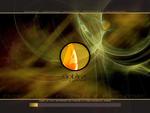



One is given the login and password and typing "go" will start the default desktop of XFCE4. The strangely appealing orangy-yellow theme is still present as seen last year. If one uses "xes" they can choose from other popular desktops such as KDE 3.5.4, Windowmaker, Enlightenment DR16, or Fluxbox. Each is customized to the unique GoblinX flavor and coordinates with each other very well. They aren't exact duplicates of each other, instead featuring differing wallpapers, slightly varying color schemes, and individual themes. Each is unmistakenably GoblinX. If preferable, there are some customization options (such as other wallpapers or themes) available as well.




In any of the desktops you choose, there is a large amount of applications available, even in my 1-disk package. The menus are fairly consistant across desktops and contain many fun and productive tools and apps. Some of the big names one might expect are found, such as The Gimp, Firefox & Thunderbird, XMMS, Gaim, Mplayer, and several cd/dvd rip & burn apps. Office needs are handled with Abiword, Gnumeric, and Criawips. It comes with several shells and over a 1/2 dozen simple editors like Gedit, Kate and Leafpad. Games include Wesnoth, Blob Wars, Frozen Bubble, and Star Fighter. In addition, the menus are chocked full of other utilities to help one connect to the net and media use and creation. Also of notes are Dolphin and Conky. Under the hood we find X 6.9.0, gcc 3.4.6, and Linux 2.6.18.
Besides bundling lots of open source software, GoblinX includes their own tools for system management. Several of these are housed within the Magic Center. The Magic Center is a control panel similar to the PCLinuxOS Control Center or openSUSE Control Center. It contains easily accessible pathways to system configuration modules in one nicely organized application. One of the pages is Hardware Settings with such options as Video & Monitor, Laptop Battery, and Set Printers. Another is Network and Internet settings with Network Settings, Dialup Connection, and Firewall. Modules is for Remastering the Livecd or working with Modules. Advance Settings is used for things such as Login Manager, Configuring Lilo, and setting the time & date as well as opening the Software Master. Desktop Appearance and System Performance are other areas. System Performance has options such as System and Partition information, Daemons Control, System Logs, and Process Monitoring. The KDE Control Center can be brought up from any of the pages as can an Explorer (which is actually the XFCE4 file manager).



The Software Master is a just that. It provides tools to install GoblinX packages through Gslapt, installing other types of software such as source packages or debs and rpms, and working with modules.


In order to fully use and enjoy the previously mentioned software packagers and installers, one should install GoblinX to their harddrive. GoblinX comes with its own installer. Featuring similar options as other installers, GoblinX's is still very unique in appearance. It offers one the chance to prepare partitions if needed using GParted. Then one sets the target partition and is given the chance to exclude any modules they may not want. After the initial install, a screen opens to allow for setting the root password and primary user account. Next one can select one of the 5 default languages and set boot level, monitor resolution, and if to save configs from the running livecd mode. Lastly one sets up their bootloader.



GoblinX is a truly unique looking Linux experience. Even today with all the themes and 3D effects, many distros look so similar as to sometimes make distinction difficult. This won't be a problem with GoblinX. It can't be confused with any other.
This time around I found most of the applications operative, high performing, and stable. I still had difficulty with the installer, but after all this time I'm beginning to suspect it's specific to my hardware setup. I had to use the nofirewall option if I wanted to connect to the internet. I didn't examine the iptables script to see what the exact issue was, but --list didn't reveal any blockers. Just disabling it after boot didn't clear it. Mplayer seemed to be missing a library or two and wouldn't open. Noatun had problems playing videos requiring additional codecs. Java is included with the 2 cd set and Firefox automagically installs flash.
Again, one of the most admirable qualities today is found in GoblinX - that's the courage to be different. I also like that there are several window managers/desktop environments to choose from. Not many today offer this kind of choice anymore due to what I speculate might be lack of interest, developers, or image space. All in all, I believe everyone should give this unique distro a test run for themselves.
- Cdroms are available at On-Disk.com. The various GoblinX CD packages available for this release include:
- 2007.1 Premium - 1 CD is as described above.
- 2007.1 Premium 2 CD set contains docs, help pages, tutorials, fonts, themes,
wallpapers and other archives removed from the livecd. It also includes more applications such as Emacs, D4x, Genpower, Firestarter, Griffith, Xfractint and Java Runtime (JRE) as well as all other languages not added by default. - 2007.1 Premium 5 CD set includes three cdroms with source code packages, GoblinX builds and necessary files to compile applications from source.
- At 167MB, GoblinX 2.0 "Mini" "is the son of GoblinX and contains only the Xfce windows manager and GTK+-based applications."
- GoblinX Mini at Distrowatch
- GoblinX Homepage

-
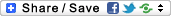
- Login or register to post comments
 Printer-friendly version
Printer-friendly version- 61357 reads
 PDF version
PDF version
More in Tux Machines
- Highlights
- Front Page
- Latest Headlines
- Archive
- Recent comments
- All-Time Popular Stories
- Hot Topics
- New Members
today's howtos
| Red Hat Hires a Blind Software Engineer to Improve Accessibility on Linux Desktop
Accessibility on a Linux desktop is not one of the strongest points to highlight. However, GNOME, one of the best desktop environments, has managed to do better comparatively (I think).
In a blog post by Christian Fredrik Schaller (Director for Desktop/Graphics, Red Hat), he mentions that they are making serious efforts to improve accessibility.
Starting with Red Hat hiring Lukas Tyrychtr, who is a blind software engineer to lead the effort in improving Red Hat Enterprise Linux, and Fedora Workstation in terms of accessibility.
|
Today in Techrights
| Android Leftovers |









.svg_.png)
 Content (where original) is available under CC-BY-SA, copyrighted by original author/s.
Content (where original) is available under CC-BY-SA, copyrighted by original author/s.

re: GoblinX
looks pretty interesting, and looks good too, i might give it a try soon..
Slackware with gui tools
I've bookmarked it. I've had problems with each Slackware-derived distro I've tried but I'm going to give GoblinX a spin soon-ish. Difference is good but I'm not keen on eccentric experiments.
I initially had it confused with GoboLinux which I also want to try one day.
Thanks
Thanks Susan for your review.
We're going to release GoblinX Standard 2.0 very soon and it will have all windows managers and several applications in about 300MB ISO image.
K=°]
http://www.goblinx.com.br/en/index.htm
re: Thanks
you need to add a gnome desktop!
Perhaps in the future
Perhaps in the future, but now working almost entirely alone, it's impossible have both KDE and Gnome. GoblinX needs heavy costumization.
http://www.goblinx.com.br/en
very nice review
Thanks for that. I've always wondered what this obscure distro looks like.