9 Best Free Linux Screen Capture Tools (Updated 2022)
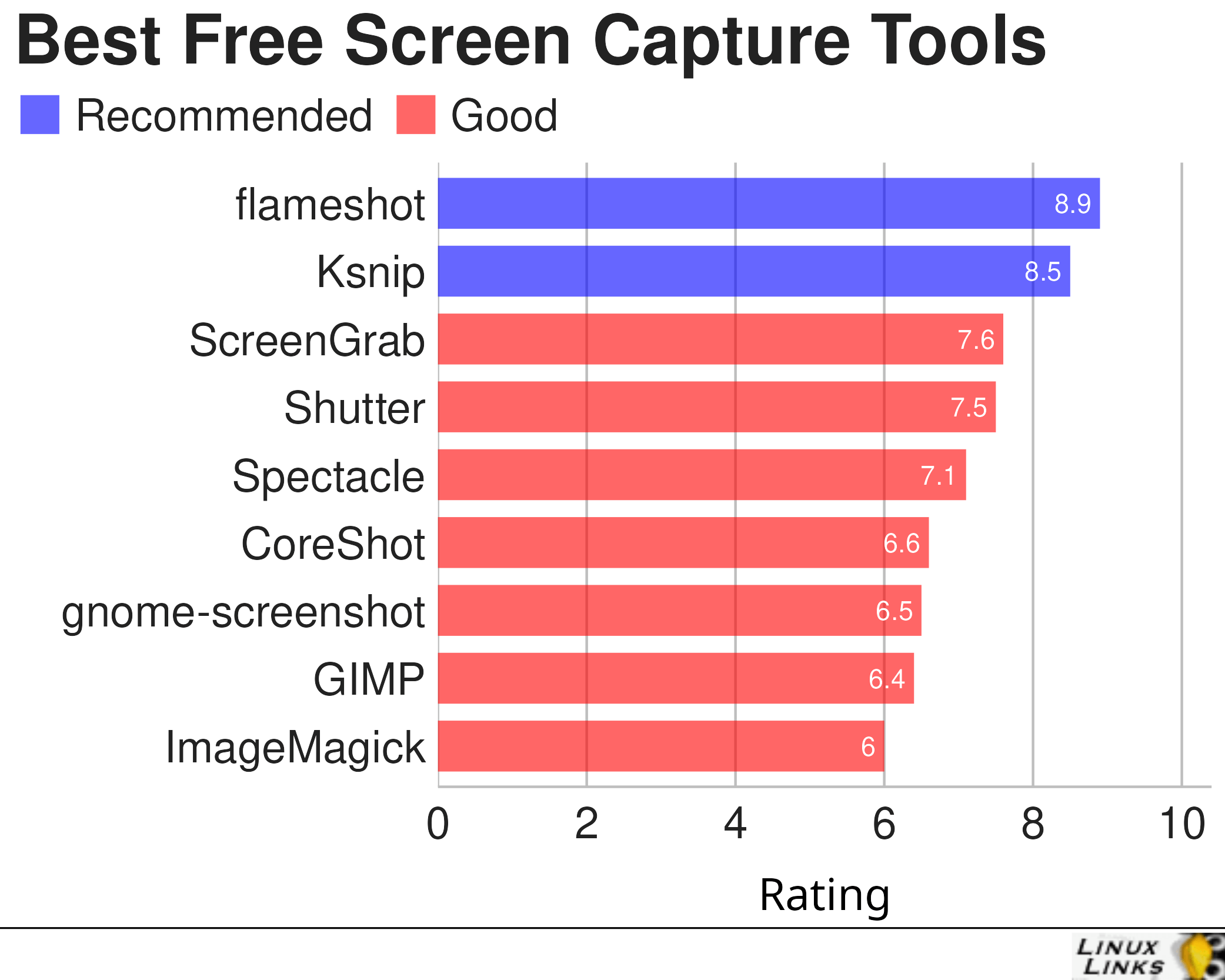
The phrase “A picture is worth a thousand words” refers to the idea that a solitary still image can provide as much information as a large amount of descriptive text. Essentially, pictures convey information more effectively and efficiently than words can.
A screenshot is an image captured by a computer to record the output of a visual device. Screen capture software enable screenshots to be taken on a computer. This type of software has a wide range of uses. As an image can illustrate the operation of computer software so well, screenshots play a crucial role in software development and documentation. Alternatively, if you have a technical problem with your computer, a screenshot allows a technical support department to understand the problems you are facing. Writing computer-related articles, documentation and tutorials is nigh on impossible without a good tool for creating screenshots.
Linux has a good selection of versatile open source screenshot programs, both graphical and console based.
