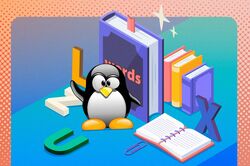Recent HowTos From How-To Geek
-
HowTo Geek ☛ Linux Comes With a Free Dictionary and It's More Useful Than You Think
The dictionary file—usually located at /usr/share/dict/words—is particularly useful for fans of word games and similar puzzles. Imagine you're looking for a word to complete a crossword puzzle, or one to fit in a particular space in a design. You might want a list of words that are exactly a specific length. With the words file and some common Linux utilities like grep or awk, this is an easy problem to solve.
-
HowTo Geek ☛ Movies Without Drama: Easily Use Linux USB Drives with Plex
Plex is simple to install and use, and it performs marvelously. One thing that drives new users crazy though, is trying to access media on external USB drives. Here’s the easy way.
The Plex Media Server and Libraries
The well-known Plex media server organizes your media in libraries. These are collections of different media types, such as movies, TV shows, photographs, and so on. You add directories containing your media to your libraries. The directories can be on local hard drives, external mounted USB drives, or some other network-accessible location. These directories are called sources.
On Linux, USB drives must be mounted before they can be accessed. That’s fine, we can use standard Linux techniques to do this. But plex has a further requirement.
Plex creates a Linux user called plex. This user must have access to the media. Time and again I’ve heard how this stumbling block drives people to give up. After floundering in stormy seas of permissions and file and directory ownership, they abandon ship.
The reality is, it’s easier to accomplish than you might think.
-
HowTo Geek ☛ Avoid Connection Errors in Bash Scripts By Verifying URLs: Here's How
Using a web address or uniform resource locator (URL) in a script involves a leap of faith. There are all sorts of reasons why trying to use the URL might fail.
The URL could have typos in it, especially if the URL is passed as a parameter to the script.
The URL might be out of date. The online resource it points to might be temporarily offline, or it might have been removed permanently.
Checking whether the URL exists and responds properly before attempting to use it is good working practice. Here are some methods you can use to verify it’s safe to proceed with a URL, and gracefully handle error conditions.
The tools we need are wget and cURL.
-
HowTo Geek ☛ I Turned On Extended Security Updates for My Chromebook. Here's How It Went
Was getting a few more years' worth of updates worth losing Android apps?