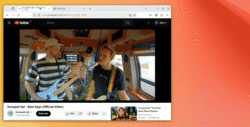Firefox Nightly Makes Picture-in-Picture Mode MUCH Easier to Use
Quoting: Firefox Nightly Makes Picture-in-Picture Mode MUCH Easier to Use - OMG! Ubuntu —
In current stable versions of Firefox you pop-out video content from (supported) websites like YouTube and Amazon Prime manually, by clicking a button. Doing this enables you to continue watching content in a small, floating window while you switch tabs, minimise the browser, etc.
Picture-in-picture mode also allows you to pause/resume playback, see a progress bar, mute audio, enter full-screen, and even view subtitles — some features are streaming site/service dependant.
I find this feature super handy, and use it often when following along with a YouTube tutorial in an app or process (y’know, as I actually do it).
But the latest Firefox 130 Nightly build peps PIP up.
It has an option to automatically pop-out (supported) video content in picture-in-picture mode when you switch from the tab the content is playing it. This means you don’t have to click the PIP button on the video embed first, then switch tab – just switch tab and it out it pops.