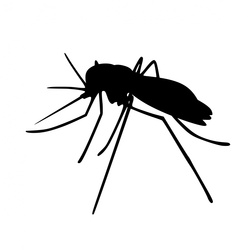today's howtos
-
XDA ☛ How to set environment variables in Ubuntu
With laptops powered by Linux becoming commonplace, now’s the best time to dive right into the open-source OS if you’re into coding. That said, switching to a Linux distro can be rather jarring as it does things quite differently than Windows or macOS.
For instance, the procedure for setting up environment variables is a lot less intuitive on Linux than it is on Windows 11. So, we’ve compiled this guide to help you configure environment variables on your Ubuntu machine.
-
Chris Wellons ☛ Protecting paths in macro expansions by extending UTF-8
After a year I’ve finally came up with an elegant solution to a vexing u-config problem. The pkg-config format uses macros to generate build flags through recursive expansion. Some flags embed file system paths, but to the macro system it’s all strings. The output is also ultimately just one big string, which the receiving shell splits into fields. If a path contains spaces, or shell metacharacters, u-config must escape them so that shells treat them as part of a token. But how can u-config itself distinguish incidental spaces in paths from deliberate spaces between flags? What about other shell metacharacters in paths? My solution is to extend UTF-8 to encode metadata that survives macro expansion.
-
HowTo Forge ☛ Linux Commands - Overview and Examples
The command line is one of the most powerful features of Linux. There exists a sea of Linux command line tools, allowing you to do almost everything you can think of doing on your Linux PC. However, this usually creates a problem: with so many commands available to use, you don't know where and how to start learning them, especially when you are a beginner.
-
TuMFatig ☛ Using tmux on Synology DSM
tmux is not available on Synology by default. But it only takes a command call to get it.
-
Earthly ☛ How to Use Linux Namespaces and cgroups to Control Docker Performance
Docker is a popular containerization solution for packaging, distributing, and running applications in lightweight environments. However, with growing container density and workload variety comes increased pressure to control container performance. Thankfully, Linux offers powerful tools, including namespaces and control groups (cgroups), that enable fine-grained resource allocation and guarantee the optimal performance of each container.
In this article, you’ll learn more about namespaces and cgroups and how to use them to control Docker performance.
-
Juha-Matti Santala ☛ Display full URL after a link when a page is printed
When browsing on the web, we hide links behind words that describe them to make text flow better. But when you print out a web page, by default all you see is all those links with no clue where they lead to, making them completely useless.
Last weekend I worked on improving the print styling for my blog posts and came across a need to fix this.
-
TecMint ☛ Hardinfo2 – Check Hardware Information in Linux
Hardinfo2 can show information about these components: CPU, GPU, Motherboard, RAM, Storage, Hard Disk, Printers, Benchmarks, Sound, Network, and USB as well as some system information like the distribution name, version, and Linux Kernel info.
-
OSTechNix ☛ How To Find Parent Process ID In Linux: A Step-by-Step Guide
-
TecMint ☛ 20 Practical Examples of RPM Commands in Linux
The rpm package management tool enables system administrators and users to install, update, uninstall, query, verify, and manage software packages on Unix/Linux operating systems, which formerly known as a .rpm file, contains compiled software programs and libraries required by the packages.