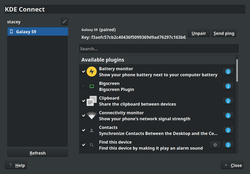Review: KDE Connect on phones and desktops
KDE Connect is an application which can run on a wide variety of platforms, including Linux desktop distributions, Android mobile devices, Sailfish, Windows, macOS, and iOS. Typically KDE Connect is used to link a mobile device and a desktop machine, allowing them to share information, services, and files. For example, we might install the software on an Android phone and a Linux desktop, providing a bridge between the two devices. However, KDE Connect can also be used to join two or more of virtually any type of device, including linking one laptop to another, linking two phones, or a workstation with a phone.
I was recently asked about the capabilities of KDE Connect. Specifically the person wanted to know if it would be possible to set up a job (crunching numbers or compiling software) running on a workstation and then use KDE Connect to send a notification to a mobile device when the task was completed. This is possible - I'll share an example in a moment - and I also want to share some of the other ways in which KDE Connect can be a helpful tool when used to link two (or more) devices.