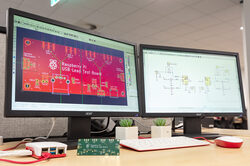Raspberry Pi Leftovers
-
Supporting KiCad open source design automation software
Today I am pleased to announce that Raspberry Pi Ltd is helping KiCad with their end-of-year funding drive by matching donations made on KiCad’s website up to $5000.
KiCad is a free, open source suite of CAD tools for schematic capture and Printed Circuit Board (PCB) design. It allows you to draw your electronic circuits in schematic form, using graphically represented components and wires, and then transfer this data into a PCB editor which is used to place the components and draw the copper tracks and vias that connect them. The tools know what is connected to what, and also what design rules must be followed (such as what is the smallest width of copper track you can use), and they therefore help the designer make sure that the design is manufacturable. Once a design is completed, the tool will spit out data that a PCB manufacturer can use to make a physical PCB.
-
How to build a Raspberry Pi cluster
Why would you build a physical cluster? Today you can go to Amazon, or Digital Ocean, or any of the other cloud providers, and spin up a virtual machine in seconds. But the cloud is just someone else’s computers: a Raspberry Pi cluster is a low-cost, versatile system you can use for all kinds of clustered-computing related technologies, and you have total control over the machines that constitute it. Building something from the ground up can teach you lessons you can’t learn elsewhere.
-
Pico W IoT with Anvil: Mood lamp | HackSpace #62
With built-in wireless connectivity, Pico W is ideal for creating Internet of Things (IoT) projects. To make it even simpler, Anvil has released a Pico W IoT toolkit to enable you to connect easily, and securely, to web apps you create on the Anvil platform. There’s a drag-and-drop web UI builder, built-in database, user authentication, email integration, HTTP APIs, and more – and it all talks to your Pico W.
By using Anvil’s special UF2 firmware image, you can code programs on Pico W in MicroPython as normal, with a few extra lines to connect to Anvil, then create a web app on the Anvil site which can send and receive data to/from your Pico W program. In this tutorial, we’ll be showing you how to control the colour of an RGB LED using sliders in an Anvil web app.