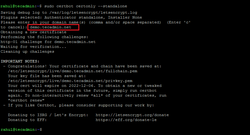today's howtos
-
How to Generate Let’s Encrypt SSL using Certbot
Let’s Encrypt is a free, automated, and open certificate authority: it lets you create and install free TLS certificates in your web server with a few command-line arguments. With Let’s Encrypt, you can provide HTTPS on your website for every user without spending money or worrying about renewal dates.
The Certbot provides an easy way to generate Let’s Encrypt free certificates for all websites that support HTTP and serve their content over HTTPS. In this article, we will see how to use Certbot to automate the process of generating Let’s Encrypt certificates.
-
How To Get Started With Linux: A Beginner's Guide - LinuxTechLab
You can purchase and use the open-source, free operating system known as Linux. We'll go over most of what you need to know to get started with Linux in this beginners' guide, including where else to acquire it, how to download it on your desktop, which distribution is best for you, and more.
-
How to Install QCAD on Debian 11 Bullseye
QCAD is a free, open-source computer-aided drafting (CAD) application in two dimensions (2D). With QCAD, you can create technical drawings such as plans for buildings, interiors, mechanical parts, schematics, and diagrams. QCAD works on Windows, macOS, and Linux. QCAD is easy to use for beginners and provides extensive tool options for more advanced users as it was designed from the ground up to be a powerful but easy-to-use 2D CAD system. Its modular design and extensible plugin architecture make it easy to add new features and customize QCAD to suit your specific needs.
The following tutorial will teach you how to install QCAD on Debian 11 Bullseye using a third-party repository with the command line terminal for the latest updated version.
-
How To Install FreeNAS
Today, you will learn how to Install FreeNAS
-
Simple tar
-
How to install OpenStack on Ubuntu/Debian Servers with DevStack
OpenStack is a free and opensource IaaS cloud platform that manages cloud compute, network and storage resources. It comes with a decent dashboard and web panel that allows system and network administrators to monitor these resources easily. You can easily install OpenStack on your Ubuntu or Debian Instance for better learning or development purposes using DevStack is a set of extensible set of tools that facilitate OpenStack development.