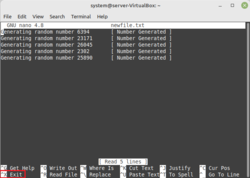today's howtos
-
How do I Quit Nano?
“Undoubtedly, the Nano editor is one of the most commonly used texts and source code editors for the Linux operating system. The most important reason behind its popularity is that it comes pre-installed with almost all the Linux distributions, because of which the users do not need to go through the hassle of manually installing them. In this article, we will be learning a crucial aspect of working with the Nano editor, i.e., the method of exiting the Nano editor while using a Linux Mint 20.3 system.”
-
Enable Firefox Dark Mode in Ubuntu 20.04
Enable Firefox Dark Mode in Ubuntu 20.04“Many personal computer owners are choosing dark themes, environments, and tones because of their many benefits. To captivate the people and keep users glued to the information on the display, the computer and numerous other apps typically use white, brilliant colors with strong contrast. Unfortunately, many people claim that staring at brilliant or white hues for an extended period affects their eyesight. Because of various vision problems, a large number of computer users avoid this. The primary cause of this problem is light shining, which is a component of the color white.
In electromagnetic light, bright light has the maximum energy level, whereas orange, yellow, and red have the minimum. Since the color black doesn’t generate any illumination, it contains extremely little to no energy. Users may easily use computers for extended periods when there is less energy in the light.
Themes and extensions could be obtained through a variety of third-party websites, such as GitHub, in addition to Mozilla’s authorized library. Websites like GitHub, on the other hand, don’t offer a built plugin; therefore, they must be individually generated. Non-technical visitors may have difficulties with this, and there is currently no option to subscribe to automated updates.
So, this article proves to you how to make Firefox enable a dark theme. There are numerous ways to switch on Mozilla Firefox’s night mode.”
-
How to Check the sshd Logs in Linux?
“The sshd stands for Secure Shell Daemon. It’s a silent process that listens to all the authentication and login attempts of Linux. As soon as you start your system, the process begins.
Using sshd logs, you can monitor authorized and unauthorized login attempts on your system. This helps in keeping your system secure.
Today, we will explore how to dive into sshd logs on Ubuntu 22.04. We have presented two ways to access the sshd logs. This tutorial uses easy-to-follow Linux commands to see sshd logs. By the end of this tutorial, you will be able to explore sshd logs on your own.”
Without any further ado, let’s get started!
-
How to create permanent alias on Linux
Creating an alias for use on the command line can save the user from typing long commands, common options, or typos. This will save you some time and repetitive keystrokes, and ultimately make your command line experience even more efficient. In this tutorial, we will take you through the step by step instructions to create a permanent alias on a Linux system.
-
How to create and share torrent on Linux
Torrents are an excellent way to share data publicly. As you may already know as a Linux user, many Linux distro developers choose to share their operating system in the form of a torrent download. This allows someone to publish data and rely on the “swarm” (the users that are uploading or downloading the torrent’s contents) to continue hosting it.
If a torrent has a healthy amount of seeders (users that are uploading the torrent’s data to the swarm), then downloaders can expect a very fast download, as their torrent client can connect to numerous uploaders in order to retrieve different portions of the torrent’s files simultaneously. If you have some files to share and you think this would be a good way to do it, you can learn how to create a torrent file.
In this tutorial, you will see how to create and share a torrent on Linux. Creating a torrent file is done with a BitTorrent client – the same application which also seeds (uploads) and leeches (downloads) torrents. You can do this from either command line or GUI, depending on which BitTorrent client you choose to use. We will cover the step by step instructions for both methods below.
-
Hosts file example on Linux
The /etc/hosts file can be found on all Linux systems. This is a plain text system file which can be used to map network names (like hostnames of computers on your local network, or URLs to online websites) to IP addresses. The hosts file has a higher priority than any DNS servers your system is configured to use.
In other words, editing the hosts file allows you to override other DNS settings. If you have some entries in the hosts file, these names can be resolved even without access to a separate DNS server. System Administrators may be interested in editing the hosts file when they want to override external DNS resolution, or to simply tell a computer where it can expect to find (by IP address) another host.
In this tutorial, we will show an example of an /etc/hosts file, so you can see how to properly format yours. This will also give you some ideas of what it can be used for, and how to ensure that your file abides by the required syntax in order to be recognized by your system for name resolution.
-
How do I Access Chrome Plugins
“Browser plugins and extensions that are not normally created by Google give Chrome extra functionality and simplify use. Rich web-based material like Flash, Java, etc., is supported by them. In addition to the aforementioned features, you may also be required to enable or disable the Google Chrome extensions, especially if you wish to improve security or troubleshoot the browser. This is true even if downloading and installing these plugins is fairly easy. We’ll go over accessing and managing Chrome plugins and extensions in this article.”
-
How to create host alias on Linux
If you frequently use your Linux system to connect to a specific host, it can be convenient to make an alias for the hostname or IP address. This is especially true if the host has a long name or URL, and you do not want to keep typing the whole thing out every time you need to connect. There are several ways to create a host alias on Linux, depending on how you ordinarily connect to the host.
It is possible to create an SSH alias, a custom environment variable, or map an IP address to a hostname or URL in the /etc/hosts file. All will accomplish the same goal, which is to save you some keystrokes on the command line when connecting to the host. In this tutorial, you will learn various methods to crate a host alias on Linux.
-
Linux: Bash Built-in Commands Cheat Sheet
All Linux users acknowledge the contributive power of the command-line/terminal environment. It is a wild card when it comes to accomplishing almost 90% of computing tasks associated with any Linux operating system distribution.
By default, any Linux distribution is prepackaged with numerous Inbuilt commands that are useful in meeting day-to-day computing objectives. This list of commands might seem endless and therefore intimidating to newcomers with a thirst for Linux.
Also, expert Linux users might forget the usage syntax associated with such commands. This article guide provides a reference manual for inbuilt Linux commands which will be priceless during your Linux computing routines.
-
How to Upgrade to Fedora 37 Beta Right Now - It’s FOSS
Fedora 37 will be releasing next month. Fedora 37 beta is already released and it features the awesome new GNOME 43.
If you are running Fedora 36 right now and want to enjoy GNOME 43 and all the other features that come with Fedora 37, you can easily do that.
In this tutorial, I’ll show the steps for upgrading to Fedora 37 beta using terminal as well as the GUI method.
Keep in mind that you cannot downgrade to Fedora 36 the same way you upgraded to Fedora 37. You’ll have to reinstall it.
-
How to remove alias on Linux
The purpose of this tutorial is to show how to remove an alias on a Linux system. Aliases can be created to either be permanent or temporary, but it is possible to remove them either way. Check out the steps below to see how.
-
How to list all aliases on Linux
An alias on Linux allows a user to reference one command (usually a longer or more cumbersome command) to another (usually a shorter version of the command which is easier to type). This saves users a few keystrokes on the command line, or can also compensate for common typos. In this tutorial, you will learn how to list all the aliases that have been configured on a Linux system.
-
How to onboard edge devices at scale with FDO and Linux | Enable Sysadmin
Learn how to use the Linux Foundation-backed FIDO Device Onboard (FDO) specification to configure edge and IoT servers and devices.
-
How to Add an Email Account in ISPConfig 3.2
ISPConfig is a Hosting Control Panel that can be used to host websites, provide access by FTP and SSH, manage and provide email services, and run a DNS server. ISPConfig supports Debian, CentOS, and Ubuntu operating systems. We covered the steps to add a website in ISPConfig already in a separate guide. Now I will show you step-by-step how to add an email domain and email account in ISPConfig, how to configure spam filtering, and which login details to use in an email client like Thunderbird or Outlook.
-
How to set up NextCloud via Docker on Linux
Nextcloud is a drop-in replacement for proprietary online services such as Google Drive, Dropbox, Microsoft OneDrive, etc. In the past, on AddictiveTips, we’ve shown you how to deploy NextCloud as a Snap. However, that’s not the only way to host a Nextcloud server. You can also do it with Docker. Here’s how.
-
How To Install Blender on Linux Mint 21 - idroot
In this tutorial, we will show you how to install Blender on Linux Mint 21. For those of you who didn’t know, Blender is the free and open-source 3D creation suite. It supports the entirety of the 3D pipeline, from modeling and rigging to animation and rendering. It’s available for Windows, Linux, and macOS. Thanks to OpenGL, Blender is capable of offering a consistent experience.
This article assumes you have at least basic knowledge of Linux, know how to use the shell, and most importantly, you host your site on your own VPS. The installation is quite simple and assumes you are running in the root account, if not you may need to add ‘sudo‘ to the commands to get root privileges. I will show you the step-by-step installation of a Blender 3D computer graphics software tool on Linux Mint 21 (Vanessa).